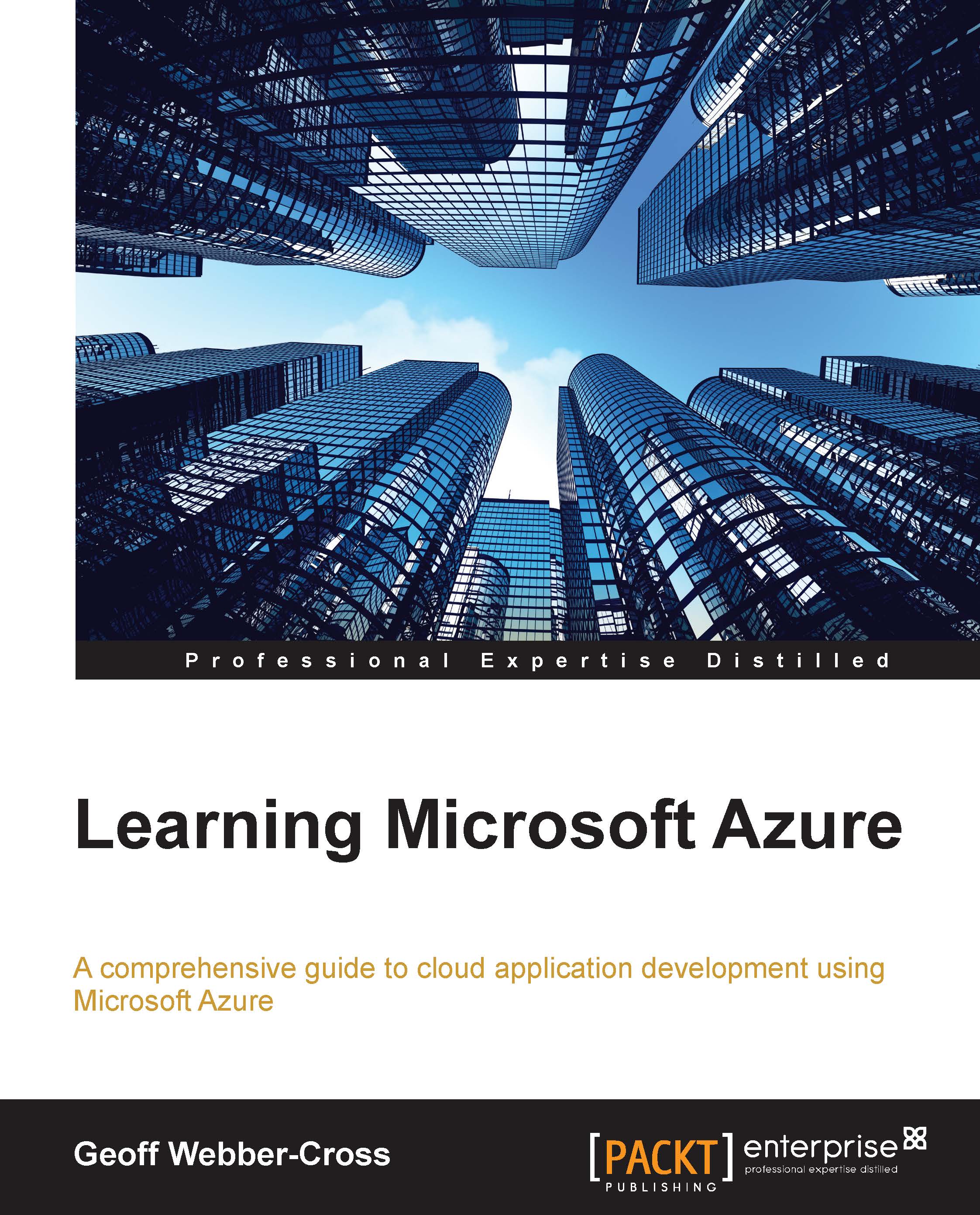Deploying cloud packages to Azure
Cloud packages can either be uploaded to a cloud service in the portal or published using PowerShell; what you choose comes down to personal preference, although using PowerShell allows us to automate deployments. There is a great reference for deploying cloud packages using PowerShell at http://azure.microsoft.com/en-us/documentation/articles/cloud-services-dotnet-continuous-delivery.
Uploading packages into a service through the portal is really straightforward; we'll see how in the following procedure:
- Nearly every tab in the cloud services toolbar has an UPLOAD button that is used to upload packages to instances with no current package, or an UPDATE button for instances with a current package loaded, so click on any one button on the toolbar for the instance you want to update:

- Enter a DEPLOYMENT LABEL value, which helps you to identify the deployment, and browse to the
.cspkgpackage and the.cscfgconfiguration, which we built on the build server...