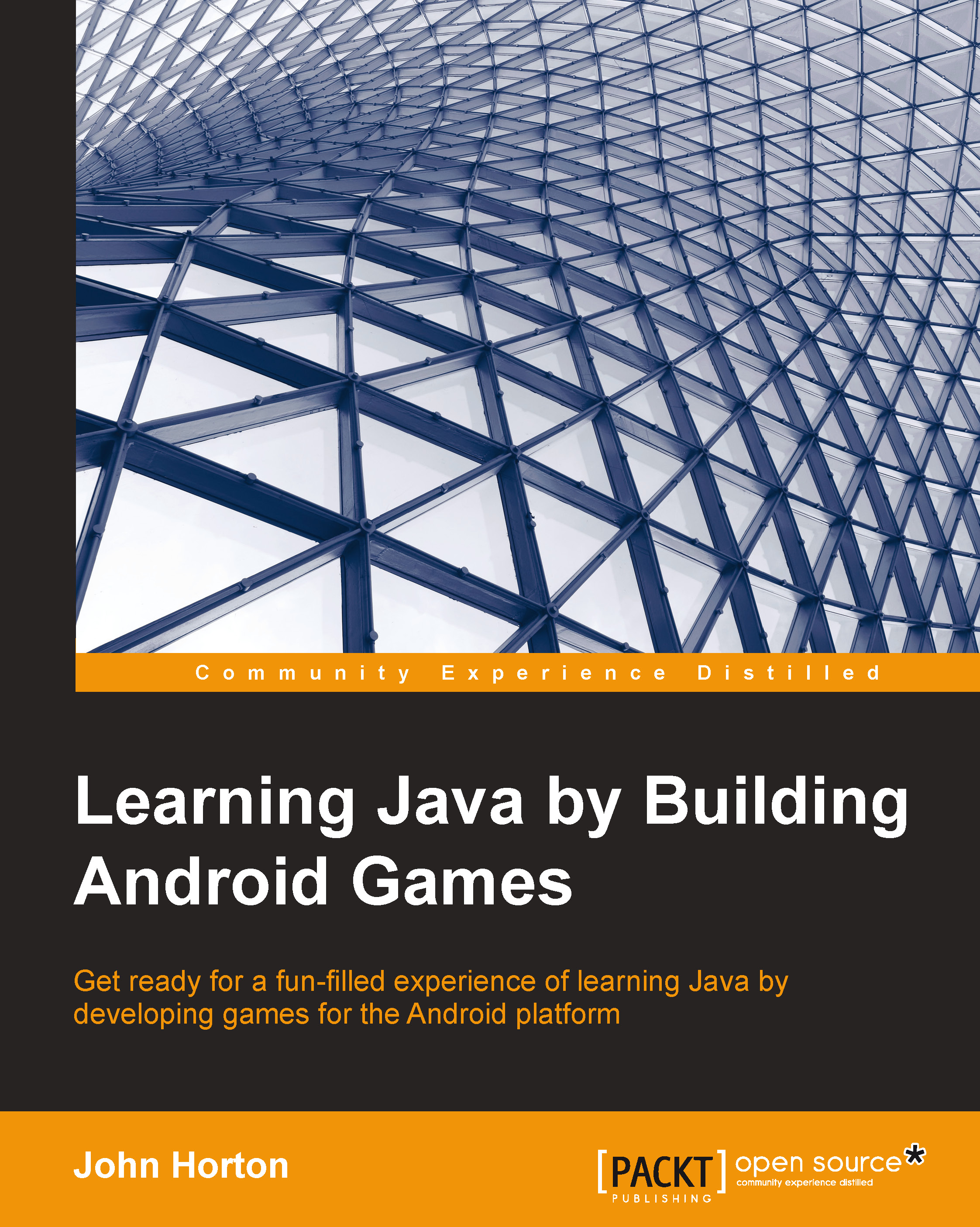Our first look at Java
So what about all that code that Android Studio generated when we created our new project earlier? This is the code that will bring our game menu to life. Let's take a closer look. The very first line of code in the editor window is this:
package com.packtpub.mathgamechapter2;
This line of code defines the package that we named when we first created the project. As the book progresses, we will write more complex code that spans more than one file. All the code files we create will need the package they belong to, clearly defined like the previous line of code, at the top. The code doesn't actually do anything in our game. Notice also that the line ends with a semicolon (;). This is a part of the Java syntax and it denotes the end of a line of code. Remove a semicolon and you will get an error because Android Studio tries to make sense of two lines together. Try it if you like.
Tip
Remember that if you are going to be copying and pasting the code from the download...