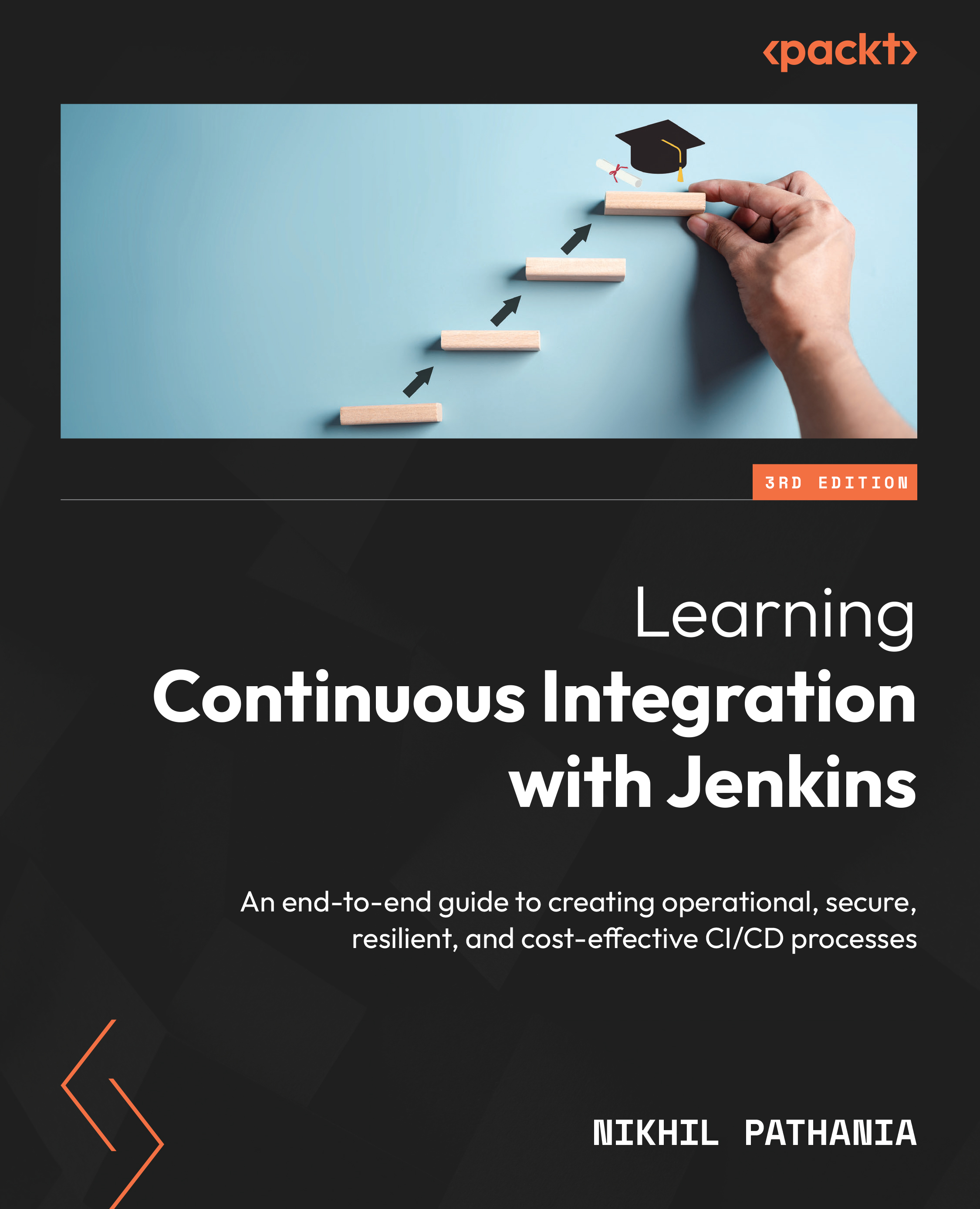Discarding old builds in Jenkins
As more and more projects start to do CI/CD, Jenkins accumulates a large number of builds, each with its logs, artifacts, and other associated data. If not managed properly, this can lead to excessive disk space usage, making the Jenkins server sluggish or even causing disk outages. Hence, discarding old builds becomes an essential housekeeping task.
In the following section, we’ll delve into methods for cleaning up older builds in Jenkins. But before we do, let’s touch on the key reasons behind the necessity of discarding outdated builds. The following are a few important reasons:
- Disk space conservation: Jenkins stores build logs, artifacts, and other metadata for every build. Over time, these accumulate and consume a significant amount of disk space.
- Performance: Large numbers of old builds can slow down the Jenkins UI, making it challenging to navigate and retrieve necessary information.
- Relevance: As code evolves...