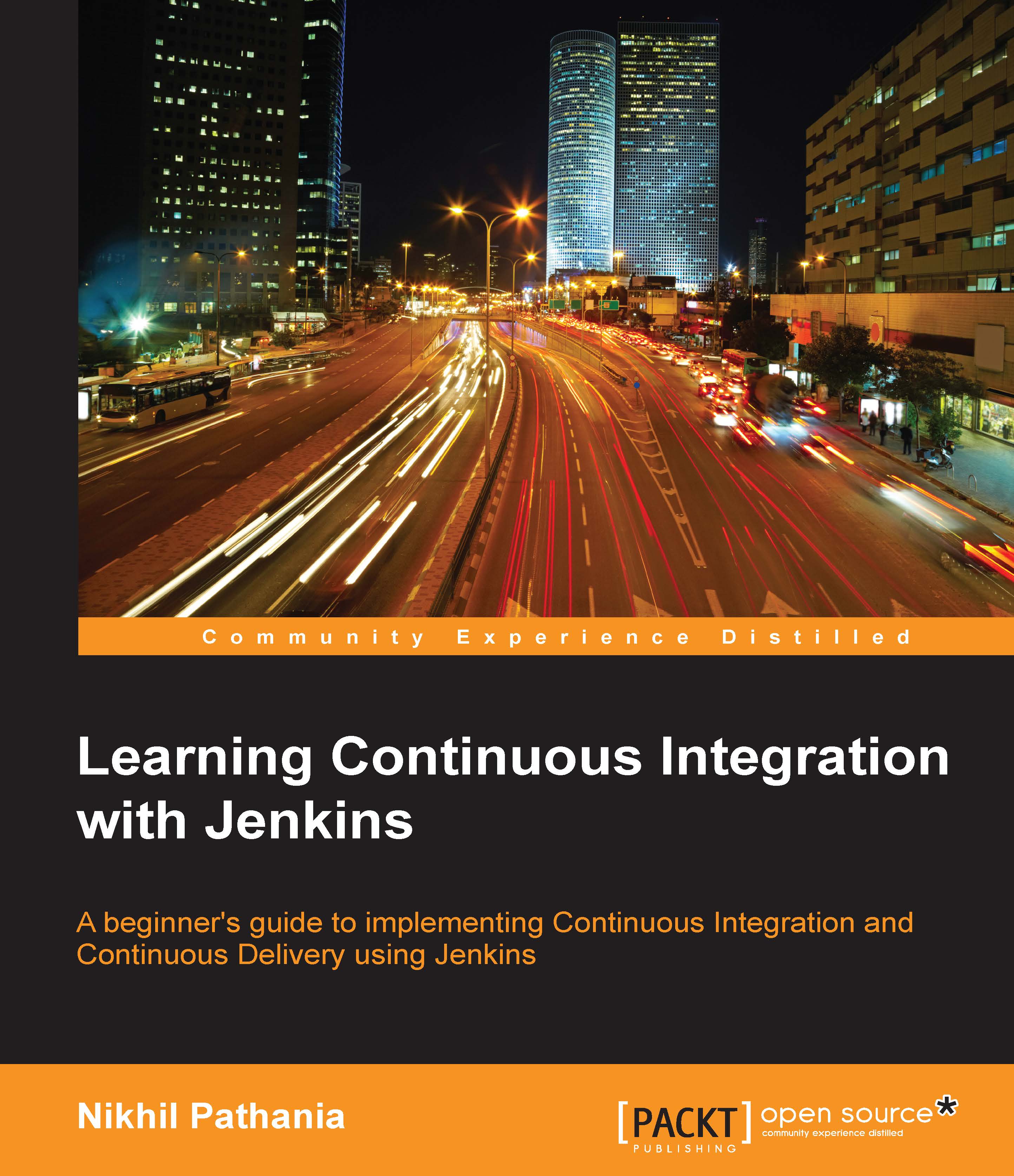Version control Jenkins configuration
In the first few chapters, we saw how to take Jenkins backup. We did this in two ways—either by creating a Jenkins job that regularly takes Jenkins backup of the whole Jenkins folder, or by using the Jenkins backup and restore plugin.
This in itself is a version control, as we are saving the whole Jenkins configurations at a desired point of time and at regular intervals, or whenever we do a major Jenkins configuration. However, this is not the best way to record every miniscule change in the Jenkins configuration separately.
Nevertheless, Jenkins backup is the best way to restore Jenkins during a catastrophic event where the whole server goes haywire.
Let's see how to version control Jenkins configuration using a plugin.
Using the jobConfigHistory plugin
This plugin saves a copy of the configuration file of a job (config.xml) for every change made and of the system configuration.
It is also possible to get a side-by-side view of the differences between two...