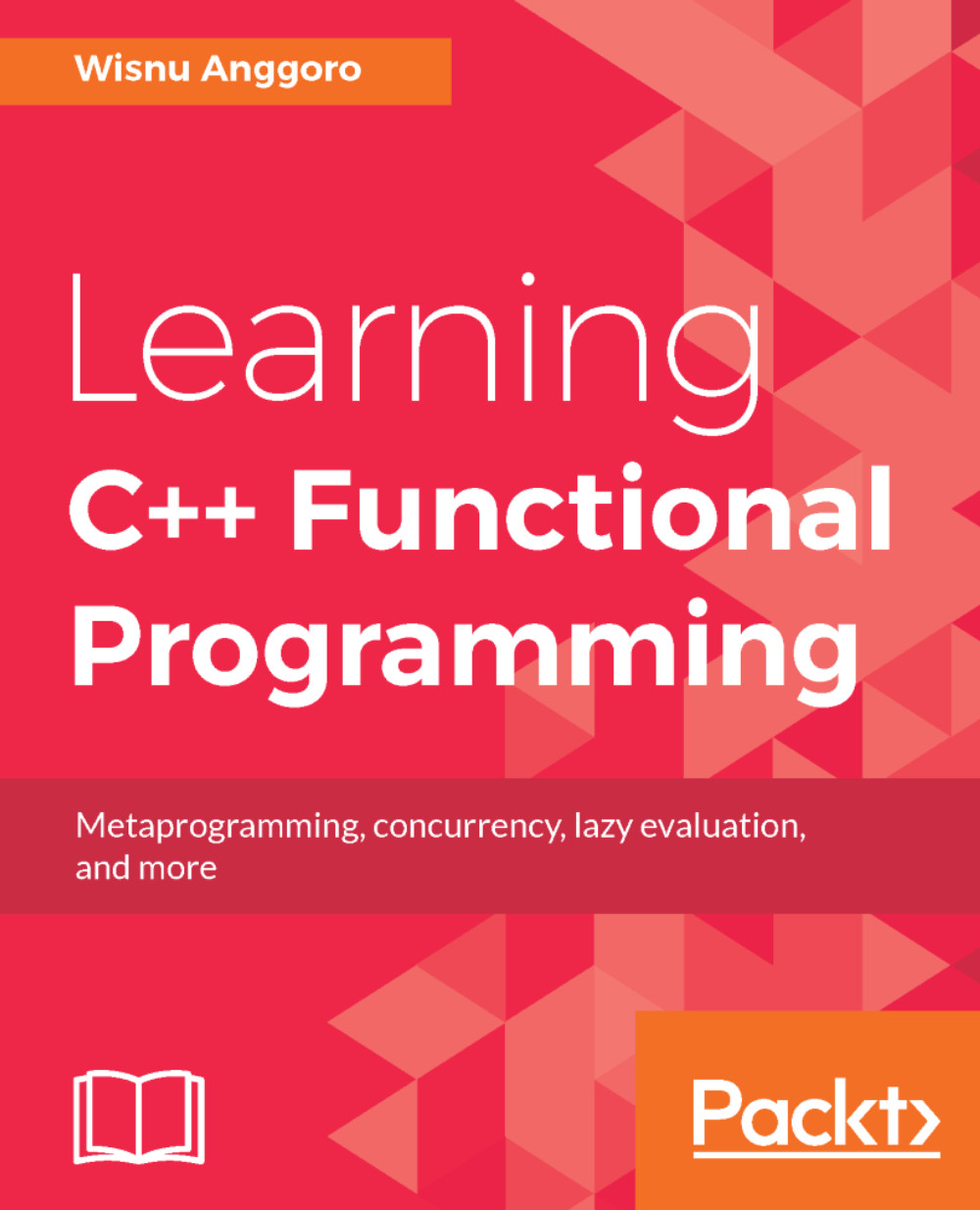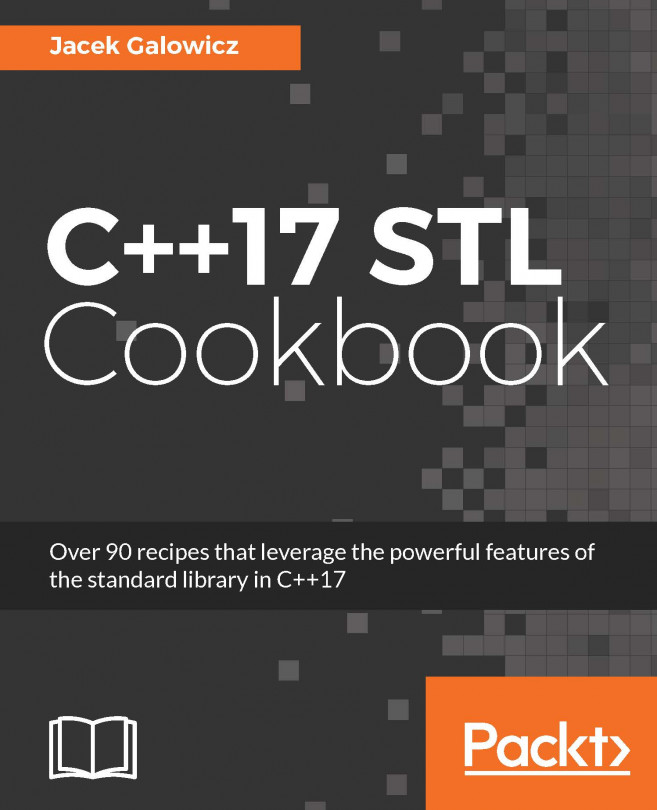Debugging the code
Sometimes, in the coding process, when we run the code, we've got an unexpected result from one or more variables. It might happen in the middle of the execution. To avoid getting stuck in this situation, we can analyze our program by running it step-by-step. We can use the debugger tool that is included in the GCC compiler--GDB (The GNU Project Debugger). This tool allows us to figure out what happens inside the target program while it executes, or what it was doing at the moment it crashed. In this section, we will apply the GDB to ease our programming task and find a solution for the problem and deal with it.
Starting the debugging tool
Now, let's prepare the executable file we will analyze. We will use the code from the Step01 folder since it's a simple code, and we can learn easily from it. We have to recompile the code using the -g option and name the executable as customer.exe. The following are the three commands to compile the code so it can be debugged:
g++ -Wall...