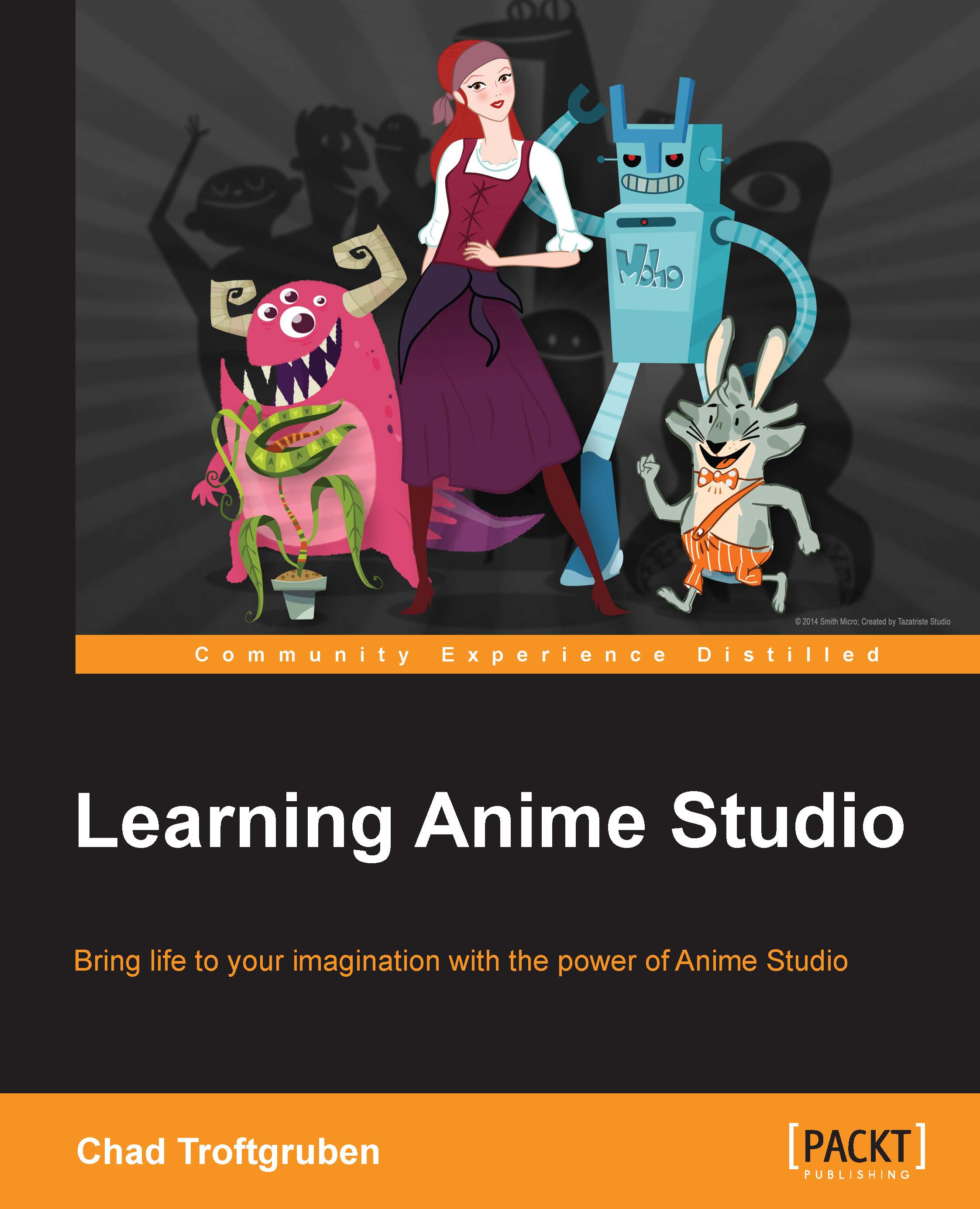Bringing in your characters and props
The next step is to import our characters and props into the scene. If you still have your character saved in the library that we worked on, you can bring him/her into the document through that panel. If you don't have the character in the Library panel, you can always go to File | Import | Anime Studio Object and browse for the file you saved when you created your character. Once the character and props are on the screen, be sure that a layer is placed above the backdrop on the Layers panel.

If you want, you can organize your scene assets into a Group layer, which is something you can certainly do. Sometimes, having a lot of layers on the Layer panel at once can get confusing.