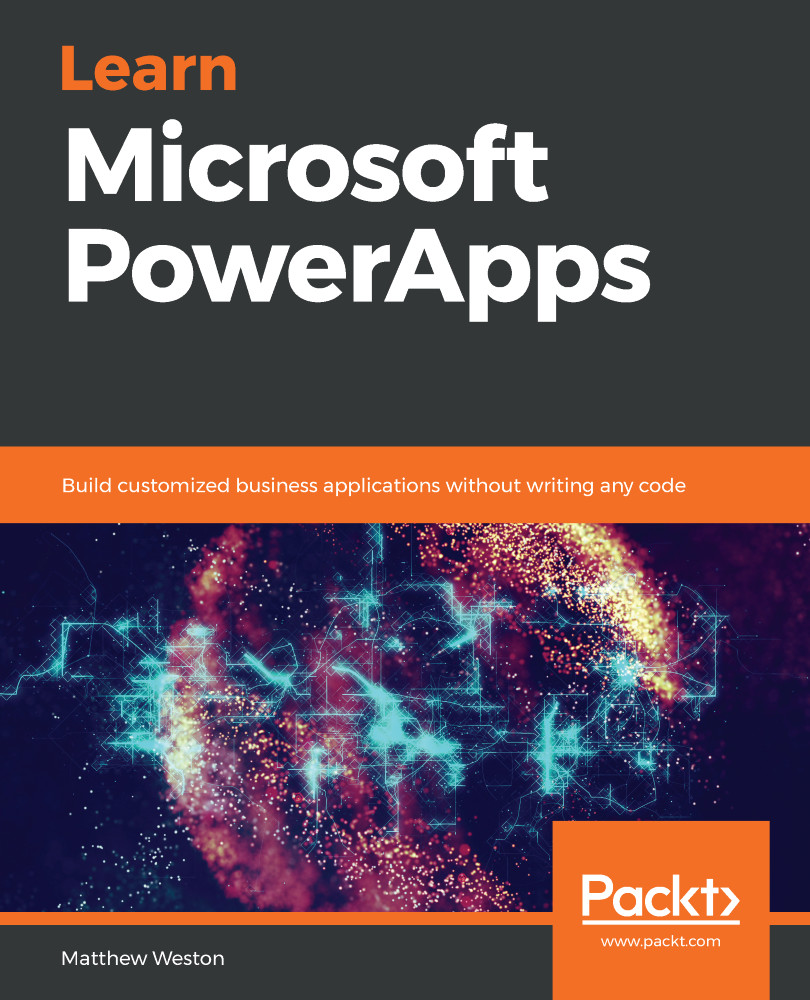In this chapter, we introduced some key structures and ways to interact with data. We primarily used collections as a means of storing data locally within the app and looked at how to interact with the data stored within them.
Once data is stored in the app, we can start to represent it on the canvas using different types of controls. We can use the Gallery control to create flexible methods that display relevant data by adding controls and functionality from within the confines of a data card.
The second topic that we looked at in this chapter was all about using the data table, which makes it extremely simple for us to display and read data. However, it is also very inflexible since we can only make styling changes to the table headers and to selected rows.
Then, we learned how to interact with our data by viewing items from the data source, as well as how to edit and create new items. This is achieved by using the form control and placing it into the relevant form mode. We...