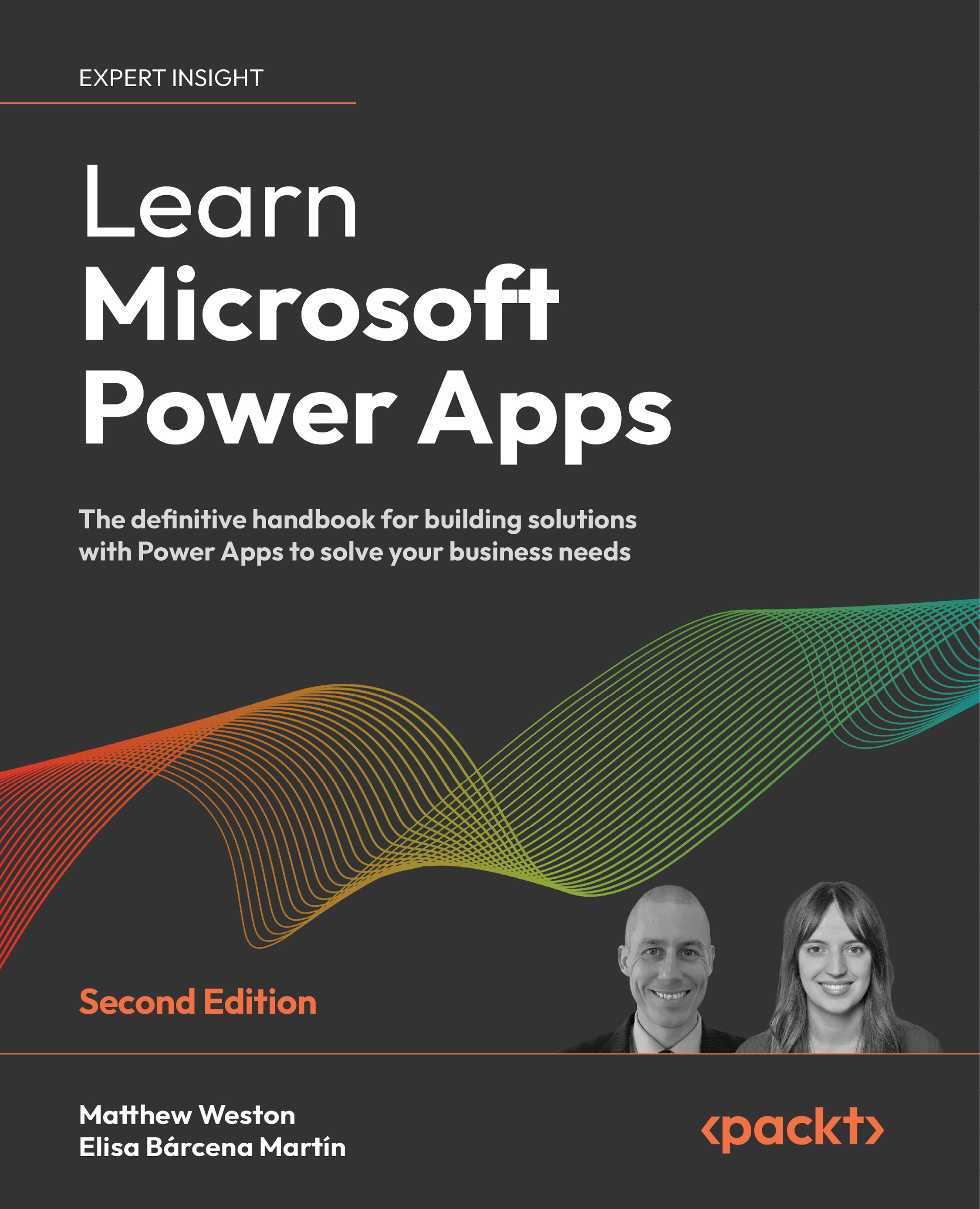Summary
Throughout this chapter, we have started to delve into formulas and look at how they can be used to add functionality to our Power Apps apps. Formulas have been described as looking and feeling like formulas in Microsoft Excel; therefore, skills used in creating spreadsheets can easily be transferred to Power Apps apps.
Formulas are entered into the formula bar, which uses IntelliSense to guide us to the formula we wish to use; it also provides guidance about what arguments it requires. As an alternative to always typing, you can use the function browser to identify your formula and then double-click to place it into the formula bar.
Power Apps provides several built-in functions that allow you to interact with various data types. We focused on the most common examples, text, numbers, and dates, and explored what we can do to transform our data to ensure we are displaying it correctly. We spent some time looking at the mathematical functions that we can use to start making our...