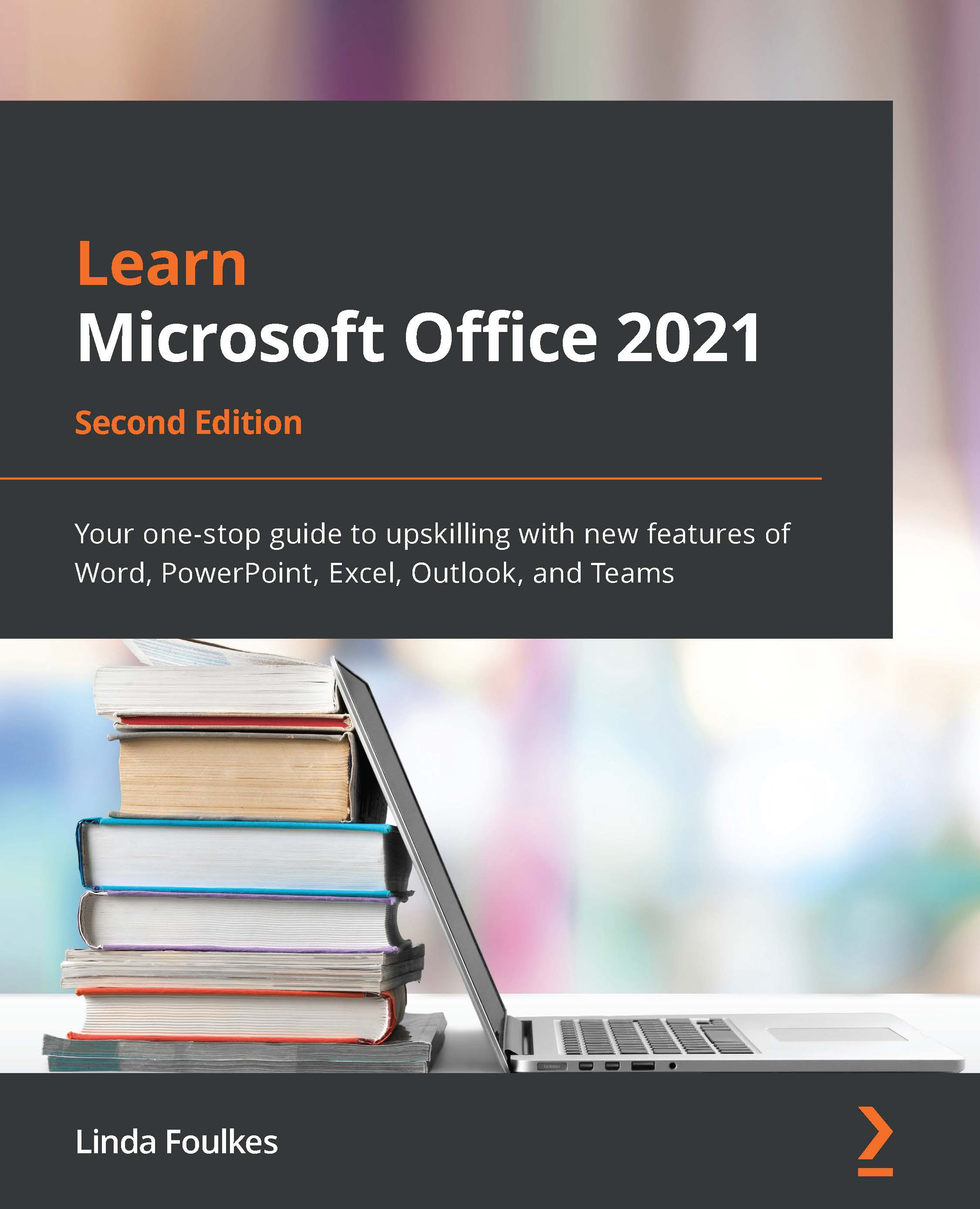Using master slides and hiding slides
In this topic, you will learn to create, modify, and format a master slide, and be able to hide or show certain slides when delivering a presentation.
Creating master slides
The slide master stores information such as logos, styles, and fonts, which the user can set as a default for all slides in the presentation. For instance, a company logo could be set in a certain position on the slide with certain attributes. When placed on the slide master, all slides within the presentation—and any new slide inserted in the presentation—will display the logo in the same position with the same attributes.
Any elements placed onto the slide master will not be editable when creating the presentation unless the user is familiar with editing master slides or has been given permission to do so. Editing master slides for different presentation slide layouts is extremely popular when companies wish to lock down branding for all stationery...