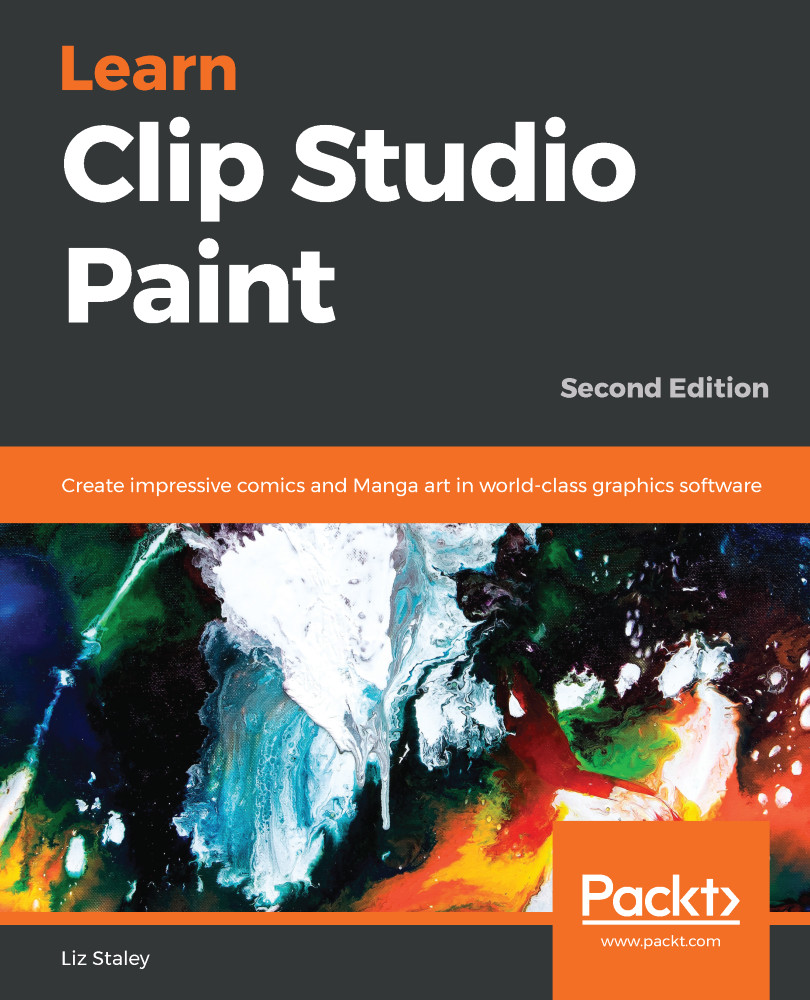This chapter has given us a foundation for making our own custom tools, and with this knowledge, you should be able to make nearly any special brush that you can dream up! We learned how to make and save our own custom materials that can be used as brush tips. We created a grittily textured inking brush, and learned how to set the Source Effect settings to get the look we wanted. We made a glass shard brush that utilized opacity and random direction to give us a look of hundreds of hand-inked glass shards in an illustration. Then, we used the Ribbon options to create a foliage brush. Finally, we used the parallel line ruler to create a brush tip material, and then the Direction of line brush option to create a layering cross-hatching brush.
Now, we're going to start getting into coloring your comic! In the next chapter, we will begin talking about the different ways...