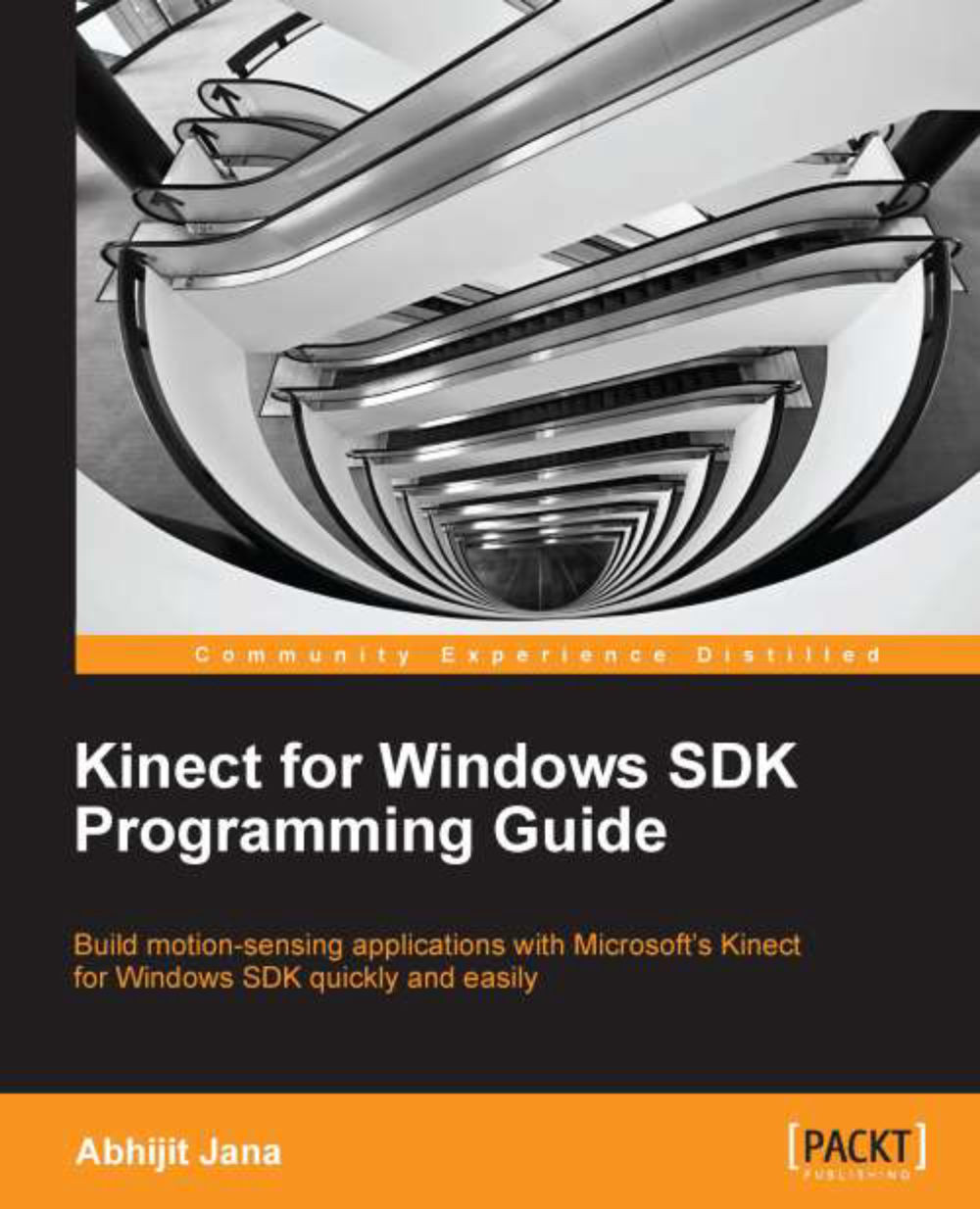Verifying the Kinect audio configuration
Before starting development with the Kinect Audio API, the very first thing you must check is whether your system is recognizing the Kinect microphone array as an audio device and can listen to it.
To make sure the audio devices are set up properly, navigate to Control Panel | Device Manager, look for the Kinect for Windows node, and there you will find Kinect for Windows Audio Array Control (refer to the following screenshot), which indicates that the Kinect microphone array is installed and recognized by your system properly:

In addition to the Kinect for Windows node, the SDK installs audio driver components under the Sound, video and game controllers node:

The Kinect for Windows USB Audio component has the sound drivers for the microphone array. If you change the Device Manager view from Device by type to Device by Connection, you will find that Kinect for Windows Audio Array Control and Kinect for Windows USB Audio are part of a USB composite device...