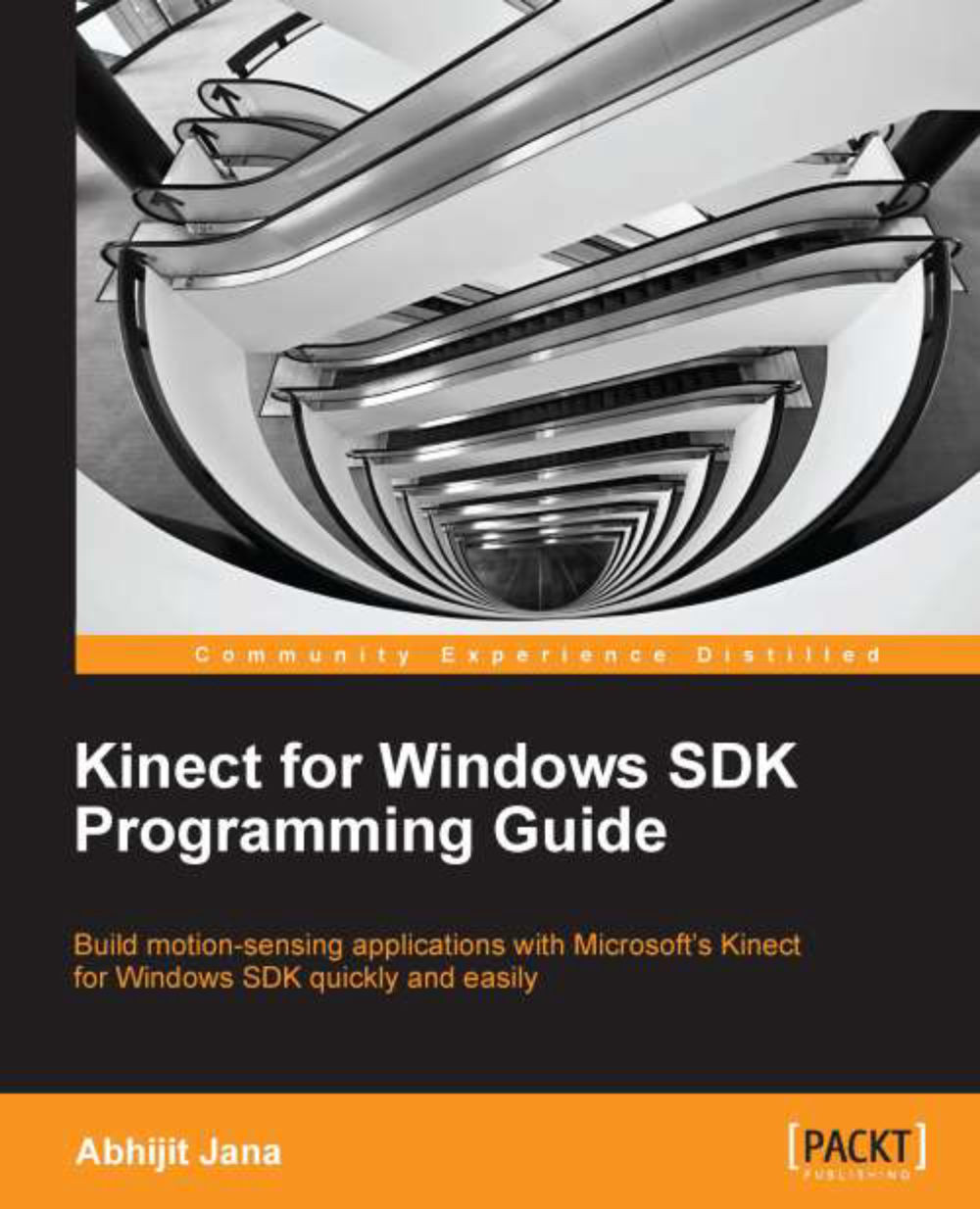Setting up the environment for multiple Kinects
In Chapter 2, Getting Started, we have discussed details about the installation and verification of Kinect device drivers and setting up the development environment. There is not much difference with respect to the setup or the driver installation when we deal with more than one Kinect. The problem will start once you have plugged in multiple devices in a single system. Let's have a look at what will happen if you start plugging in the sensors one by one; we will consider having two Kinect sensors at this time.
Plugging the first Kinect sensor
Once you have plugged in the first Kinect, navigate to Control Panel | Device Manager, look for the Kinect for Windows node and you will find the list of components detected as shown in the following screenshot:

Plugging the second Kinect sensor
Now, plug in another sensor into the system and again navigate to Control Panel | Device Manager; look for the Kinect for Windows node (if you are already there,...