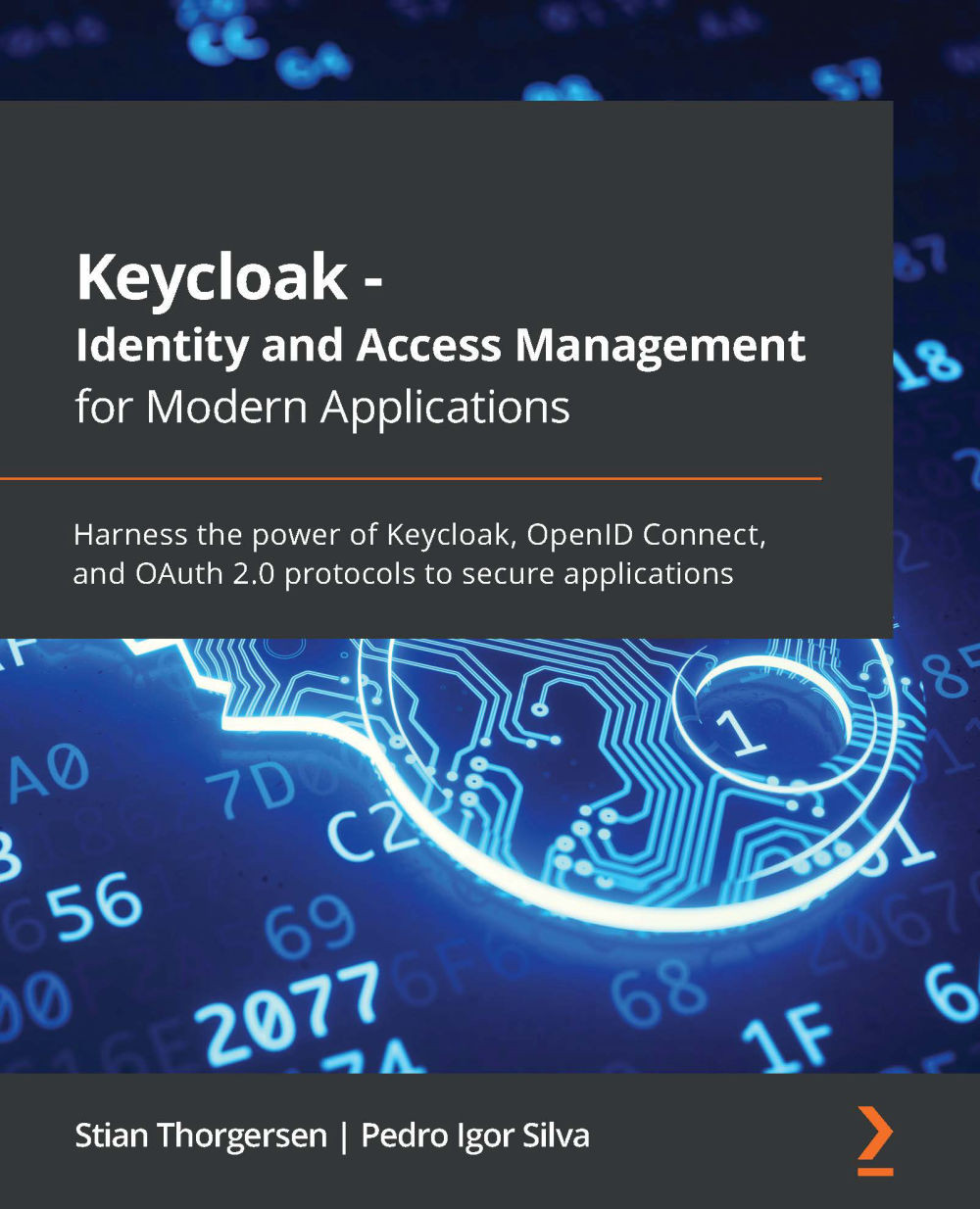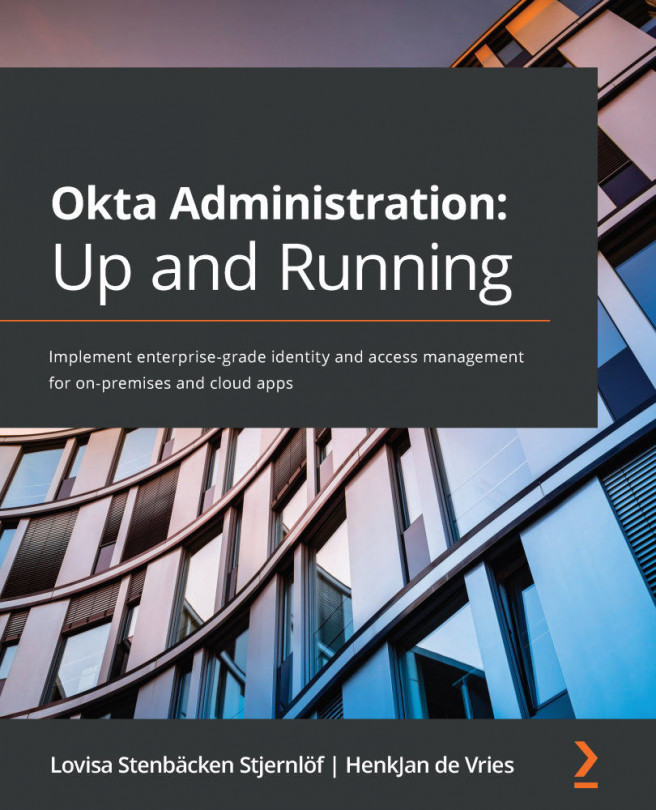Integrating with JavaScript applications
You will find different OpenID Connect client implementations for JavaScript that you can use to integrate Keycloak with your Single-Page Applications (SPA).
In this section, we are going to cover how to use the Keycloak JavaScript adapter, a client implementation provided by Keycloak that is targeted at JavaScript-based applications running in a browser, as well as for those using React.JS or React Native.
The code examples for this section are available from the following GitHub repository:
$ cd Keycloak-Identity-and-Access-Management-for-Modern-Applications/ch7/keycloak-js-adapter
In the preceding directory, you will find all the code you'll need to follow and run the upcoming examples.
The first step to configuring your application with the Keycloak JS adapter is adding the keycloak.js library to your page:
<script type="text/javascript" src="KC_URL/js/keycloak.js"></script>
Here...