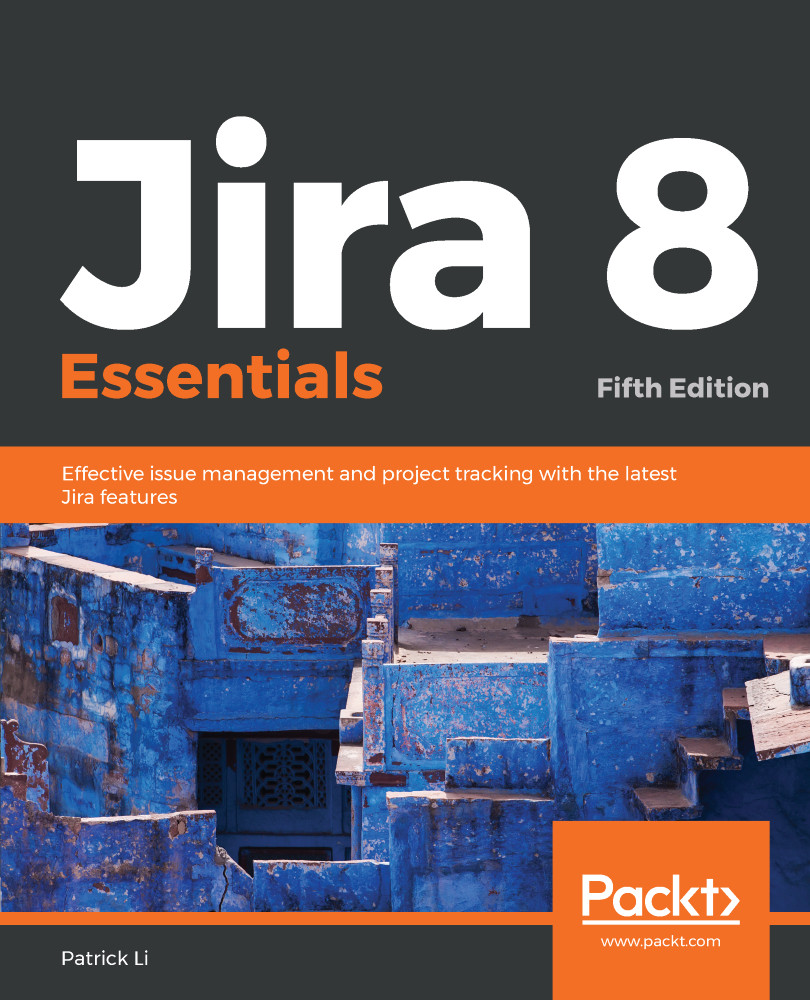In today’s world, systems often need to talk to each other to provide a holistic digital experience. While Jira is great at tracking and managing tasks, it is only one of the many systems your users will use on a daily basis to complete their work, so it is important that Jira is able to connect to other systems. If you are running a software engineering team, a good example of this would be integrating Jira with your source control system, such as Atlassian Bitbucket or GitHub, so you can see clearly the branches and code commits that are involved in fixing a bug tracked in Jira.
Of course, you do not want any random systems to connect to Jira, and this is where whitelists comes in. As a Jira administrator, you can specify a list of trusted systems for Jira to connect to, allow those systems to connect to Jira, or both. To whitelist a system, perform the following...