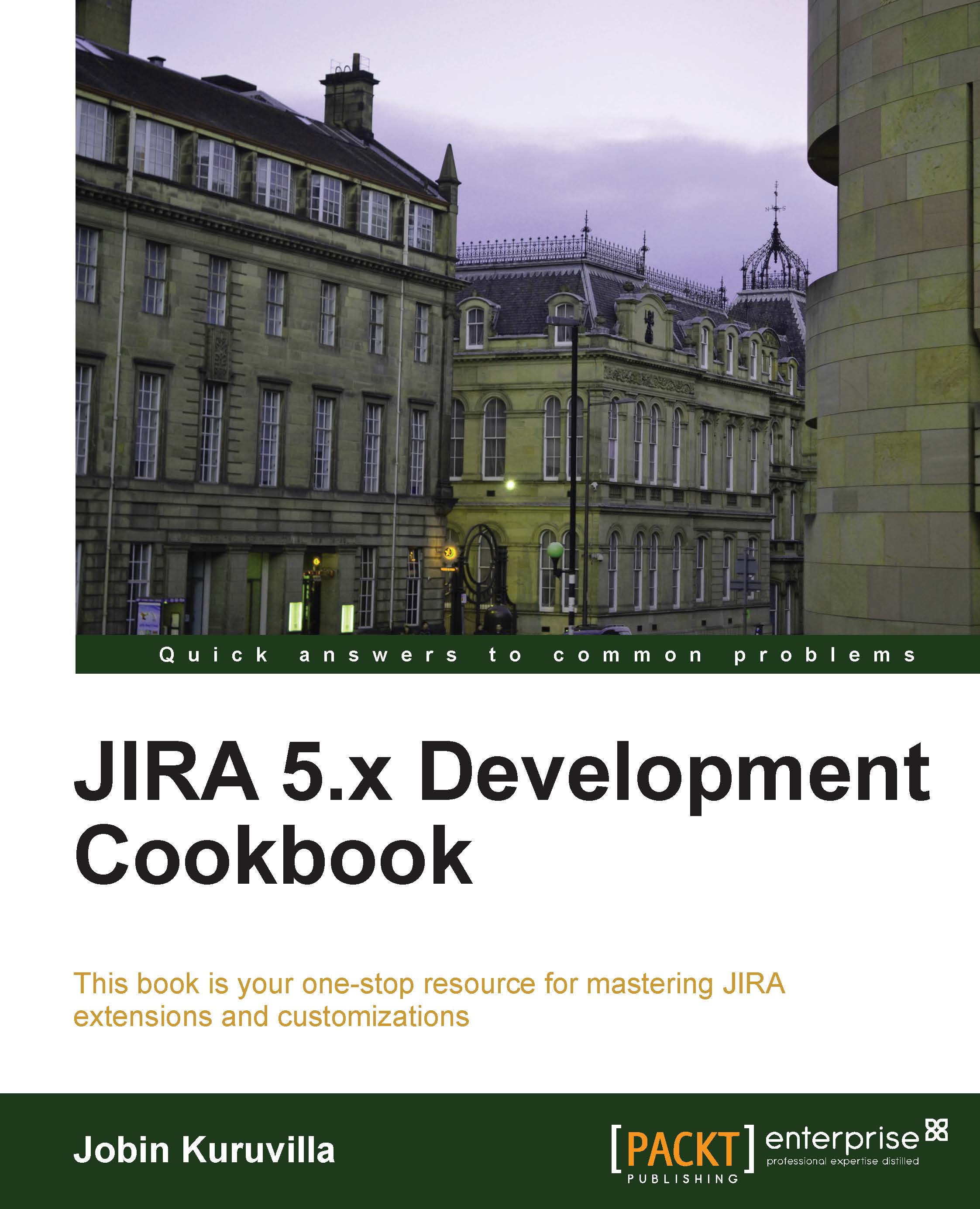Adding new tabs in the View Issue screen
We have seen how to enhance the UI by adding new sections and links at various locations. In this recipe, we will see how to add a new tab panel under the View Issue page, similar to the existing panels such as Comments, Change History, and so on.
Getting ready
Create a new skeleton plugin using the Atlassian Plugin SDK.
How to do it...
Adding a new tab panel on the View Issue page can be done with the Issue Tab Panel plugin module. Perform the following steps to create a new issue tab panel that displays some static text with a greeting to the logged-in user:
Define the issue tab panel in the
atlassian-plugin.xmlfile:<issue-tabpanel key="jtricks-issue-tabpanel" i18n-name-key="issuetabpanel.jtricks.name" name="Issue Tab Panel" class="com.jtricks.JTricksIssueTabPanel"> <description>A sample Issue Tab Panel</description> <label>JTricks Panel</label> <resource type="velocity" name="view" location="templates/issue/issue...