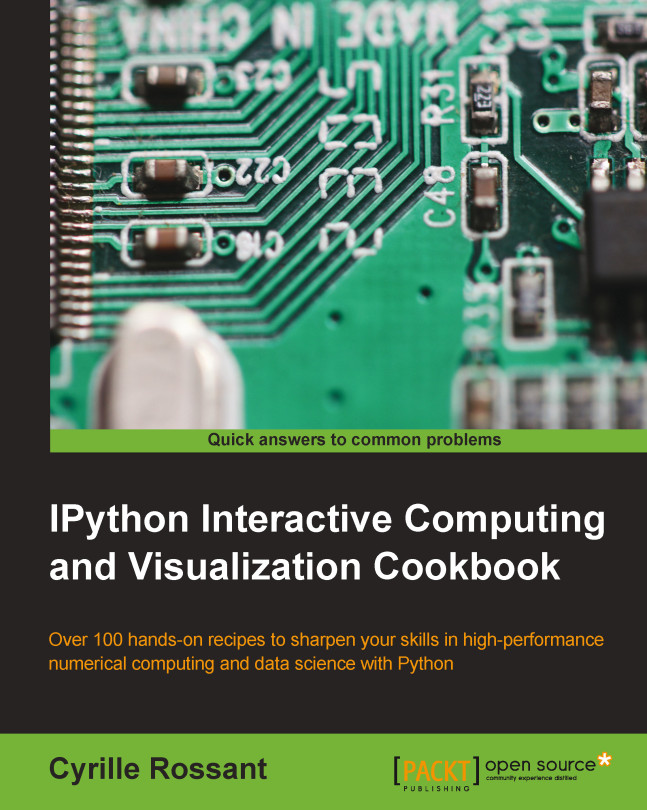Profiling the memory usage of your code with memory_profiler
The methods described in the previous recipe were about CPU time profiling. That may be the most obvious factor when it comes to code profiling. However, memory is also a critical factor. For instance, running np.zeros(500000000) is likely to instantaneously crash your computer! This command may allocate more memory than is available on your system; your computer will then reach a nonresponsive state within seconds.
Writing memory-optimized code is not trivial and can really make your program faster. This is particularly important when dealing with large NumPy arrays, as we will see later in this chapter.
In this recipe, we will look at a simple memory profiler. This library, unsurprisingly called memory_profiler, was created by Fabian Pedregosa. Its usage is very similar to line_profiler, and it can be conveniently used from IPython. You can download it from https://pypi.python.org/pypi/memory_profiler.
Getting ready
You can install...