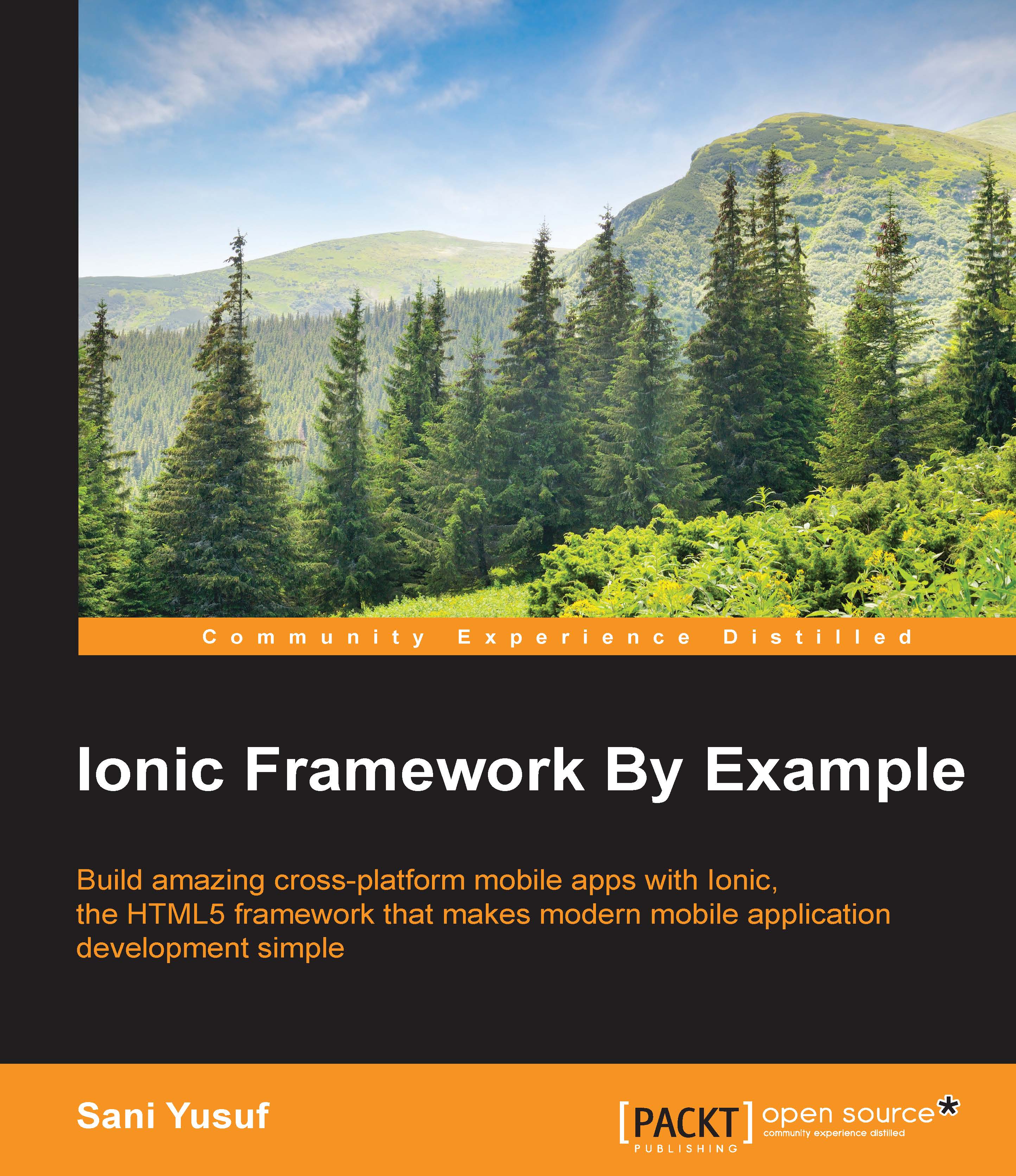Ionic SCSS overview
To have an overview of the SCSS structure of Ionic, we are going to create a brand new application using the Ionic blank template. We are going to call this application custom-app. The following is the command to create this new application. Fire up a terminal window on your computer and CD into a directory of your choice and run the following command:
ionic start custom-app blank
After you have created your new custom-app application, open this new project in your favorite IDE to have an overview of the folder structure. You should see something close to what we have in the following screenshot:

There are two folders that you should pay close attention to. The first folder is the scss folder found in the root directory of the project. This folder has a file called ionic.app.scss within it; we will take a look at this in more detail. The following is a screenshot of what this folder looks like:

The second folder is also titled scss, but this folder can be found by navigating...