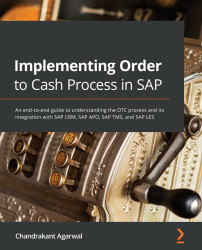Plant settings
The concept of a plant doesn't exist in SAP CRM as there is no inventory maintained in the SAP CRM system. Inventory management is executed in the SAP ECC system. A plant is maintained as a business partner in SAP CRM. A plant is the logistical organizational unit where the products are manufactured and stored. An availability check of any product is based on the plant wherein the ATP check happens, and the transfer of requirement occurs from CRM to APO. For the system to use the number range of the plant when downloading the plant, the internal standard grouping should be activated against the plant grouping entry. Also, CRM doesn't have storage locations and a shipping point. The storage location and shipping points are determined in ECC when the orders are replicated from CRM to ECC.
Within CRM, a plant is created as a business partner and is mapped to the plant in ECC or APO based on where the availability check happens. The plant business partner is termed as location mapping to plant in ECC or APO in the CRMM_LOCMAP table. You can download a plant by executing the following steps:
- Create number ranges for the plant – transaction code
BUCF. - Define a grouping and assign number ranges using the following menu path: SPRO | Cross-Application Components | SAP Business Partner | Basic Settings | Number Ranges and Groupings | Define Grouping and Assign Number Ranges.
- Run transaction
R3ASfor theDNL_PLANTobject.
These steps will create the business partner with the role plant and will map the location to the plant in ECC or APO in the CRMM_LOCMAP table.
The plant setting topic provides information as to how a plant is created as a business partner in SAP CRM; the adaptor object to load the plant and the mapping table updating in the CRM system. With this section of the chapter, we have covered each and every element of master data in SAP CRM.