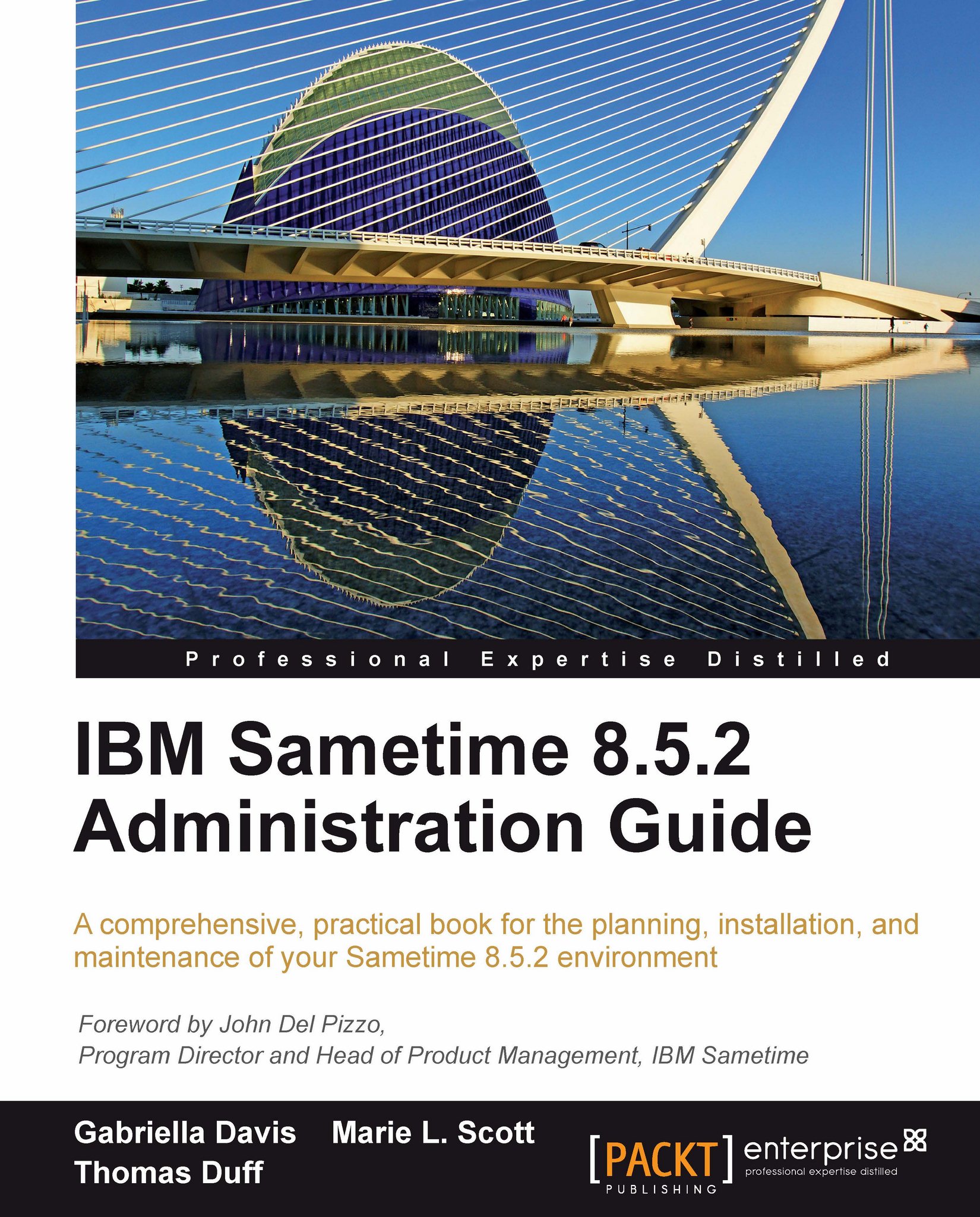Installing the Sametime System Console
Once the DB2 server software installation is complete, you need to create a database to store the SSC information. Unzipping the SSC installer will produce a directory structure under \SametimeSystemConsole which includes the subdirectory \Databases. This subdirectory contains your database scripts. You should log in to your DB2 server using your DB2 administrator account to run these scripts.
The script createSCDB is run from a command prompt and creates the SSC database. The entire command string is CreateSCDB STSC db2admin where STSC is the name you want to call the SSC database and db2admin is the account you created to administer the DB2 server.
Once the database is created, you need to login again to the server where the SSC is to be installed using your initial installation account. Run the launchpad script from the root directory of the unzipped SSC installer. The installation menu for the SSC is very similar to that of all the other Sametime...