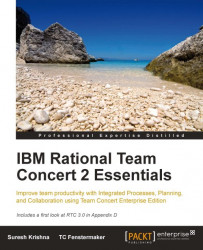Summary
In this chapter, we have seen how to accept a team invitation and set up the project in the Rational Team Concert Eclipse client.
Later, we saw the relationship between streams, components, and project artifacts, and how to create and maintain them. We created a new component BookManager Doc, shared it in source control, and added it to the default stream. Next, we took a deep dive into repository workspace concepts such as flow targets, repository ownership, workspace snapshots, ignoring resources, and explicit resource locks.
We have seen how to create and manipulate change sets so that changes are checked-in to the resource repository and delivered to the stream. Several operations that are possible on change sets are also discussed.
Finally, the Rational Team Concert Web UI is explored to see its support for the source control artifacts. We can navigate through the components and repository workspace to see artifacts and do some limited operations, along with a full history view...