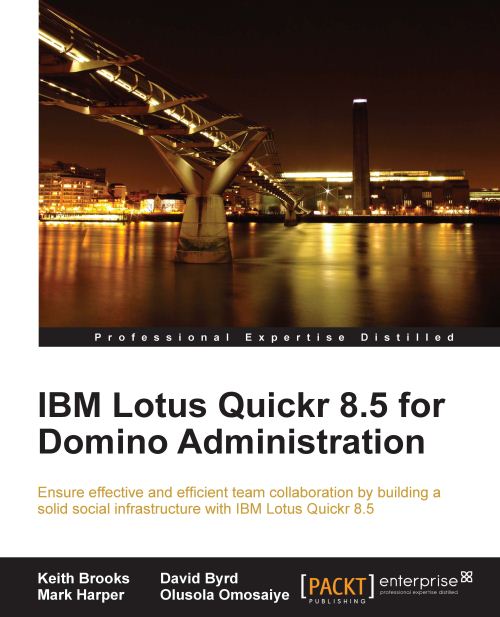Let's talk about DAOS
DAOS stands for Domino Attachment and Object Services, which run under IBM Lotus Domino. It is part of IBM Lotus Domino starting with release 8.5. Its primary function is to consolidate attachments from multiple databases, in a separate repository on the server, so that they can be retrieved upon request. This can potentially save significant space at the file level, by sharing data identified as identical, between databases or applications on the same server. Another benefit is that this can reduce backup windows by greatly reducing mail file sizes.
To enable DAOS, an administrator needs to set up the IBM Lotus Domino server for the task to run properly. Afterwards, the administrator needs to mark selected databases for attachment consolidation as follows:
Ensure transaction logging is enabled (for more details on transaction logging, see the IBM Lotus Domino Wiki page found at http://www.lotus.com/ldd/dominowiki.nsf).
Make sure Shared Mail is disabled.
Fill in the four...