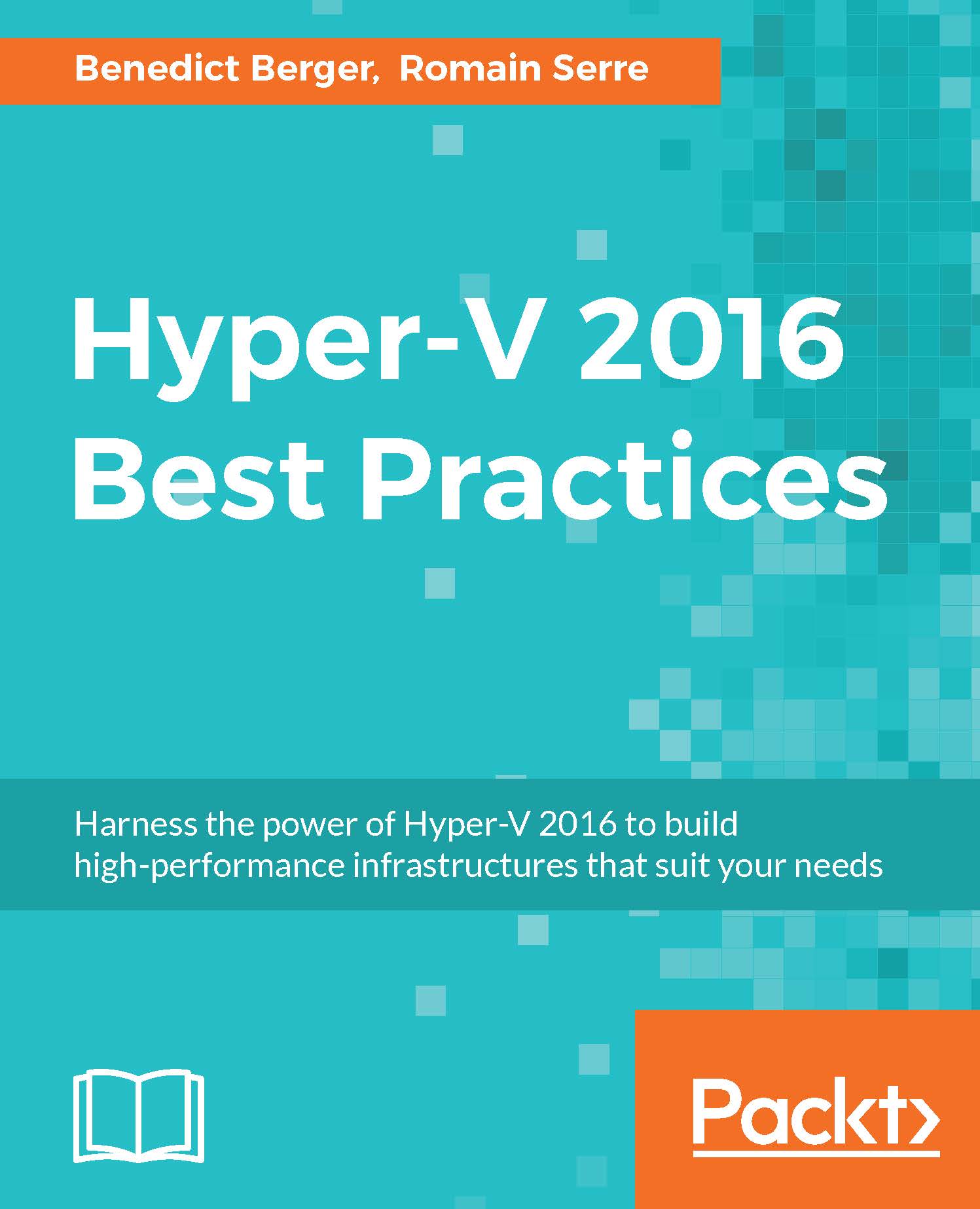Hyper-V cluster with SAN or NAS
So far, virtualization infrastructures have been built with a SAN or NAS storage system. Hyper-V is able to work with these kinds of solution using iSCSI or Fibre Channel (FC) protocol. This section introduces the Hyper-V design with both solutions.
iSCSI architecture overview
The solution presented in the following diagram is based on a NAS or a SAN and iSCSI protocol for storage traffic.
To implement this solution, the following hardware are required:
At least two Hyper-V nodes for high availability (three or more are recommended)
Two NICs dedicated to iSCSI traffic
Two NICs dedicated to management, clustering, live migration, and VM networks
At least two Ethernet switches. The speed of the Ethernet port must be related to the speed of the NAS or SAN Ethernet port and Hyper-V NICs. For example, if you have bought a NAS with 10 GB/s NIC, you should also buy 10 GB/s switches.
An iSCSI SAN or NAS with two controllers to ensure high availability. In the following...