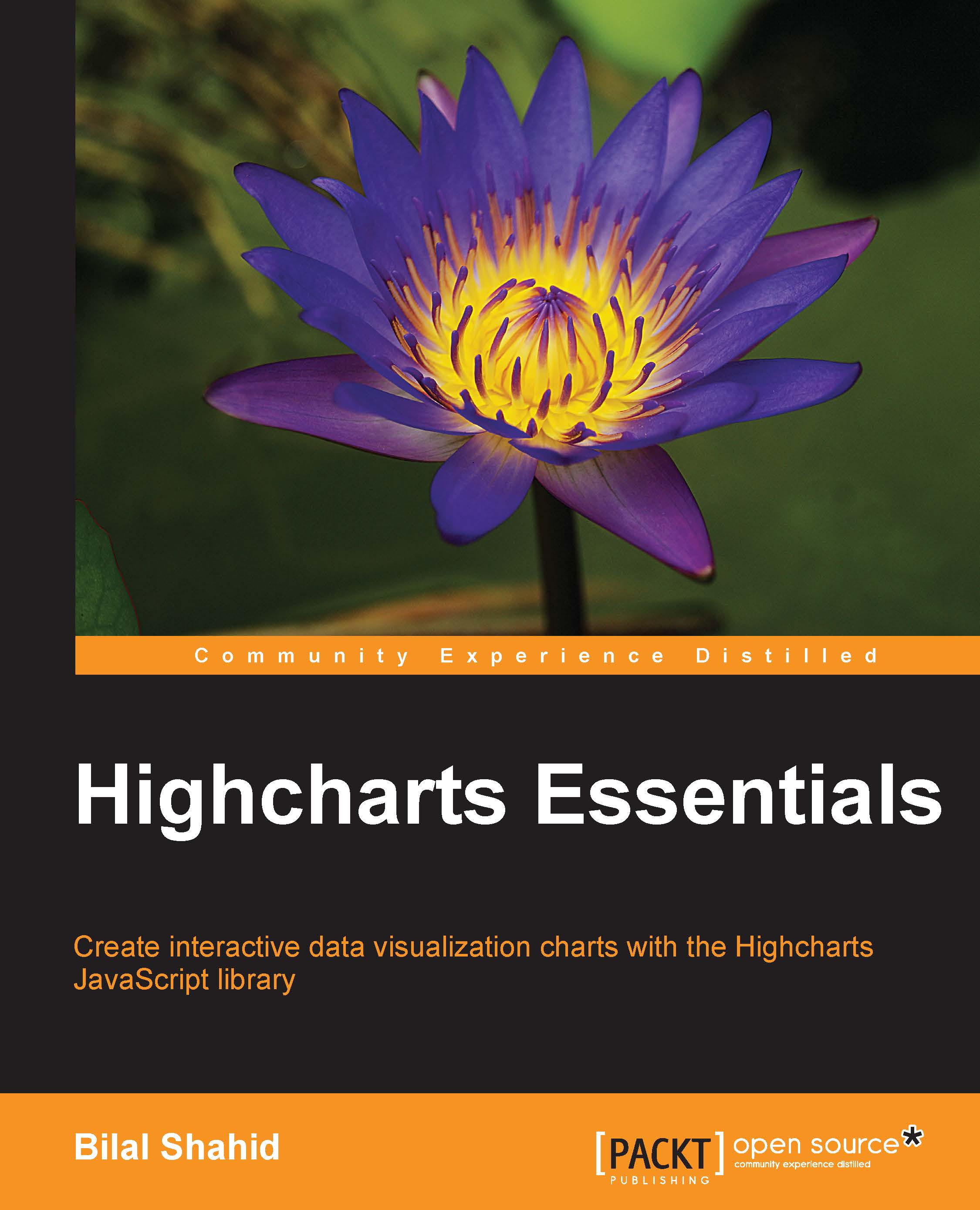Creating a global theme for our charts
A Highcharts theme is a collection of predefined styles that are applied before a chart is instantiated. A theme will be applied to all the charts on the page after the point of its inclusion, given that the styling options have not been modified within the chart instantiation. This provides us with an easy way to apply custom branding to charts without the need to define styles over and over again.
In the following example, we will create a basic global theme for our charts. This way, we will get familiar with the fundamentals of Highcharts theming and some API methods.
We will define our theme inside a separate JavaScript file to make the code reusable and keep things clean. Our theme will be contained in an options object that will, in turn, contain styling for different Highcharts components.
Consider the following code placed in a file named custom-theme.js. This is a basic implementation of a Highcharts custom theme that includes colors and basic...