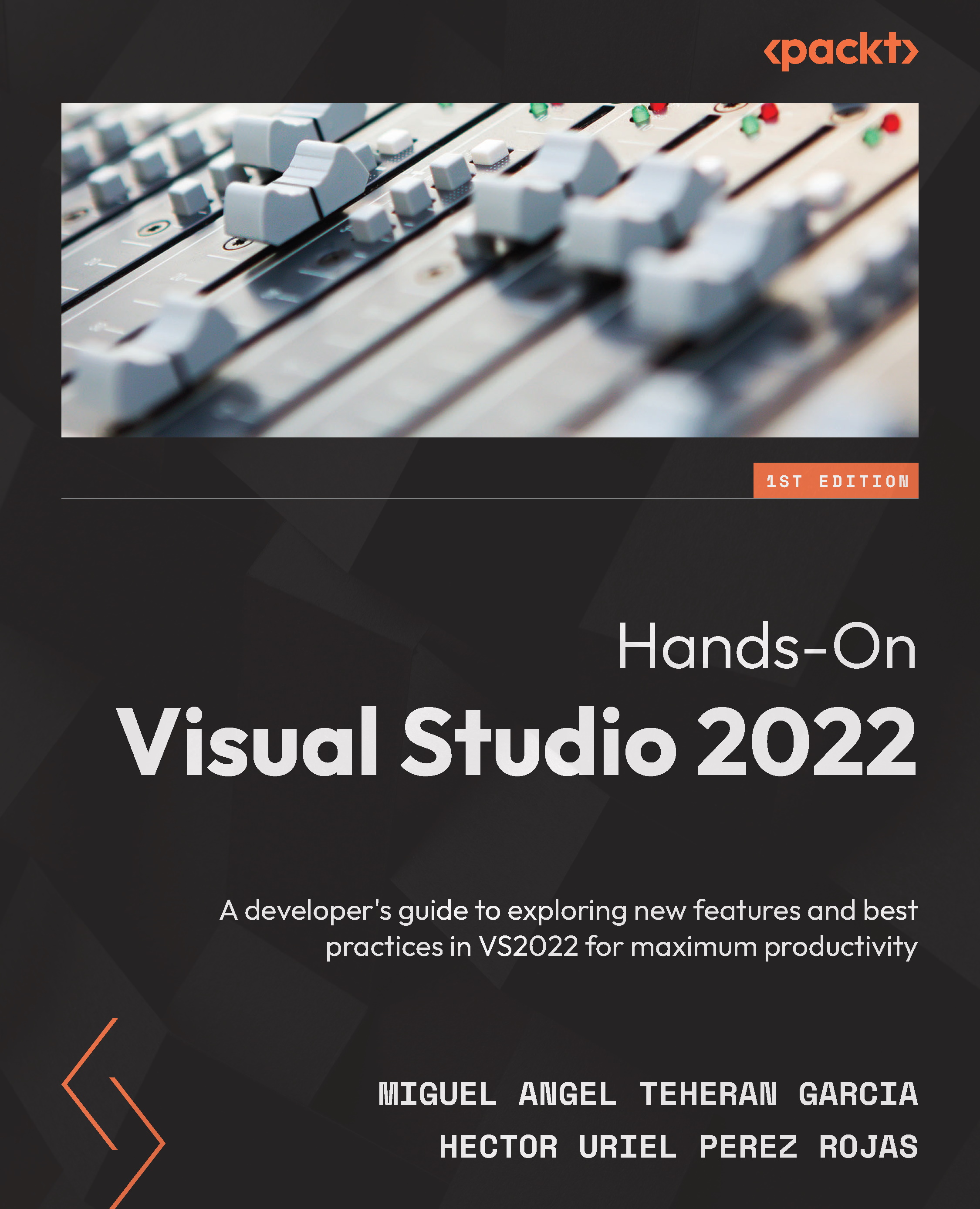Publishing in Microsoft Azure
Azure is a cloud provider created by Microsoft, and it's one of the most popular among start-ups and .NET developers. Since Azure and Visual Studio are supported by the same company and community, there is good integration between the technologies.
To deploy our SPAProject in Azure, we need to select a publish option using the method we reviewed in the The options to publish a project section, select Azure, and then on the next screen, select Azure App Service (Windows):
Figure 10.16 – The possibilities to publish in Azure
Remember to delete any .pubxml file in the project to create a new configuration.
Important Note
To complete the steps in this section and publish the SPAProject in Azure, you will need an Azure account with credits.
Visual Studio provides some options to deploy in Azure. Let's review them:
- Azure App Service (Windows): Publish the project in a platform as a service (PaaS...