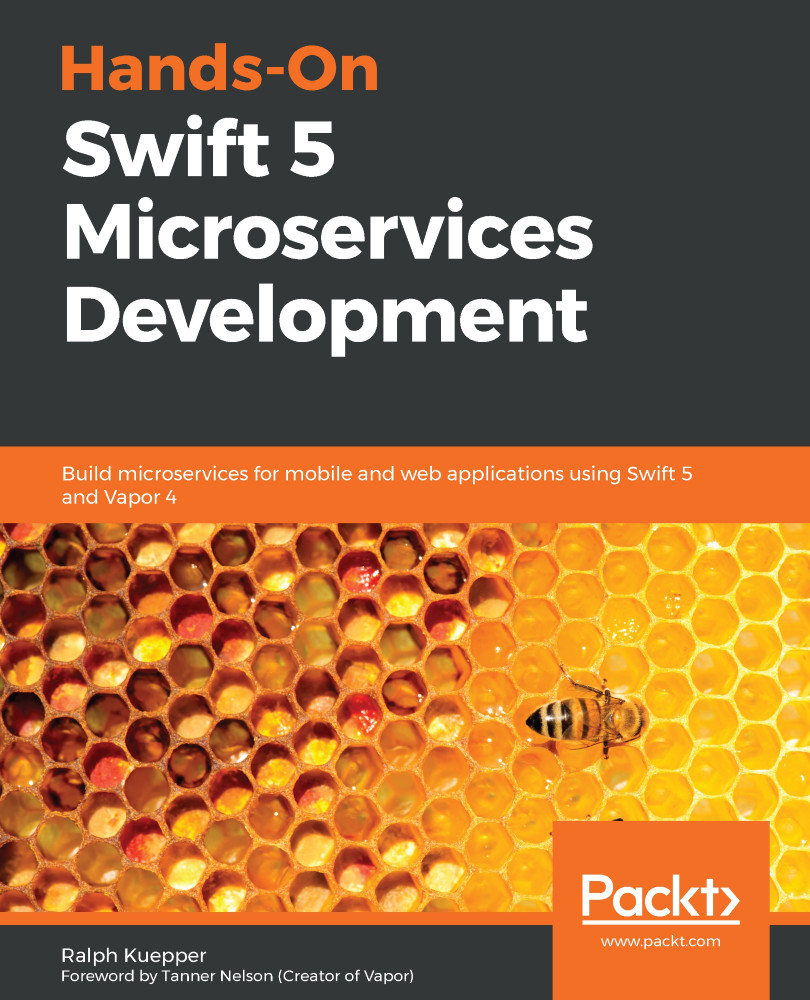You learned how to pass configuration variables to your Vapor app on macOS in Chapter 3, Getting Started with the Vapor Framework. By simply making environment variables available, the application knows of your configuration credentials. On macOS, this looks like this:
export DATABASE_USER="user"
The same also works on a server that is not macOS. Note that your server may expect the variables in a different format, depending on the specific Linux distribution. In general, you want to make sure you know how to provide the environment variables to your application at runtime. You do not want to expose them to your code as defaults or in the Docker image.
Your credentials could get exposed through having them in your image, which poses a security threat but also makes it harder for you to change them. Therefore, you want to keep them flexible and out...