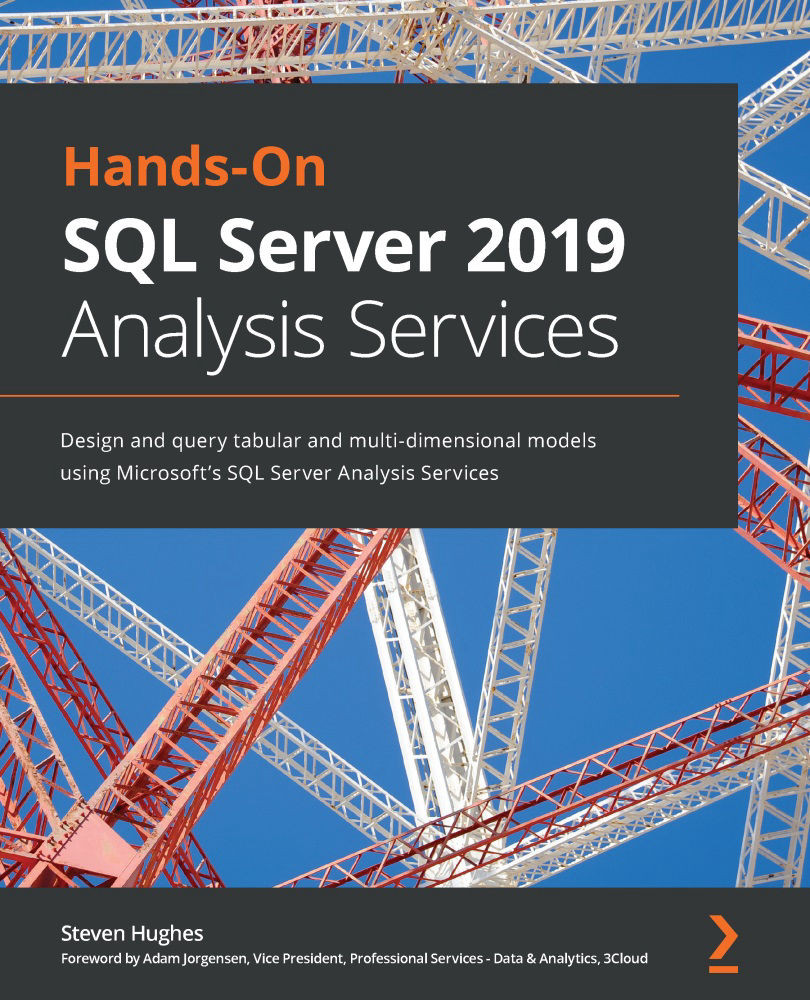Adding calculations and measures to your cube
We created some calculations while querying the cube. Now, let's make those a permanent part of the cube. In this section, we will switch from SSMS as our primary tool to Visual Studio and the SSAS project. We will continue to use SSMS for testing and experimentation, so you will need to have both tools open. One other thing, we have been using Red for a lot of our analysis. We will expand on that for our examples. In our use case here, we will assume that our business users are trying to determine what colors have the most impact on their business. Let's expand the color analysis for our cube.
Using the calculations section
Reopen your Visual Studio project if it is not open already. Once you have the project loaded, open the Wide World Importers cube design window. In the design window, select the Calculations tab. This will be our starting point for adding calculated measures and named sets built with MDX. Let&apos...