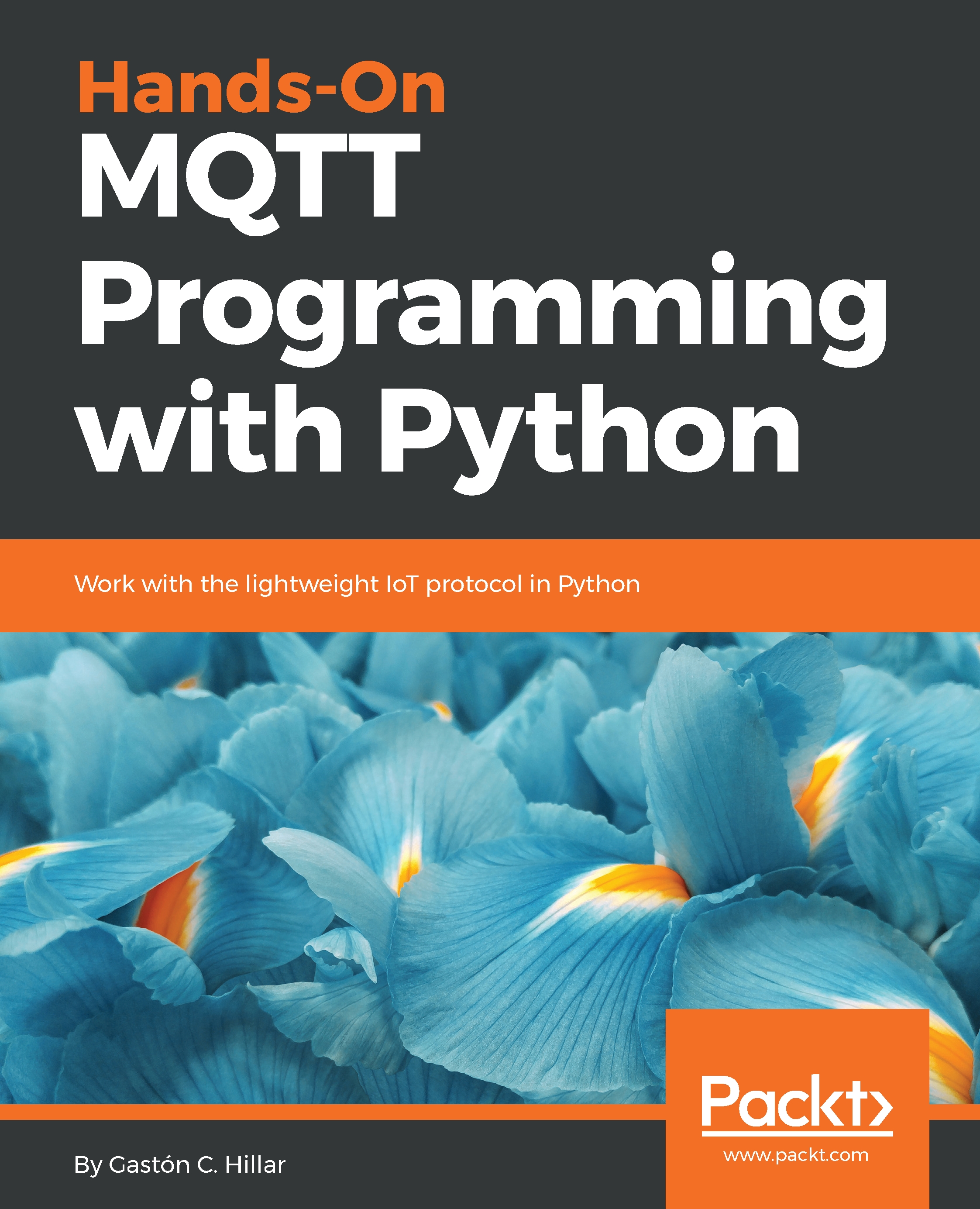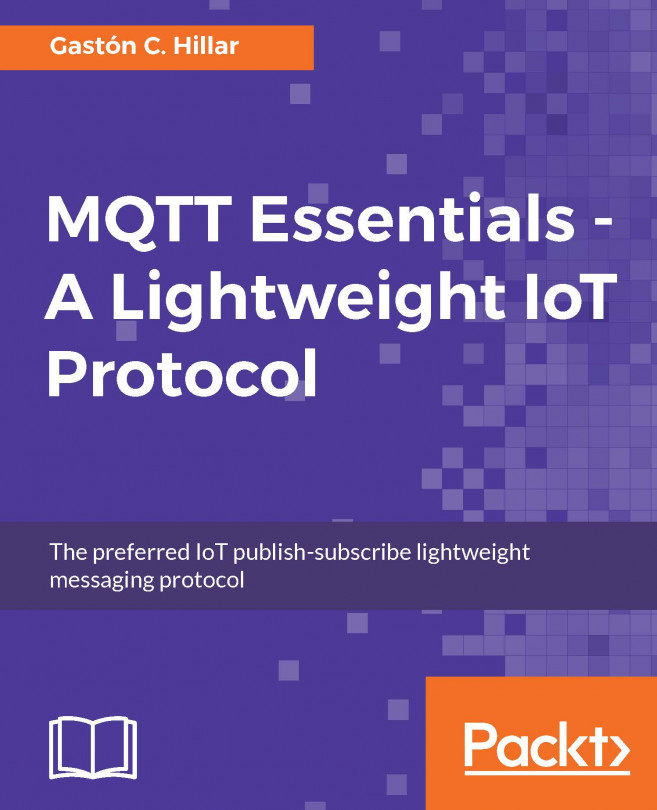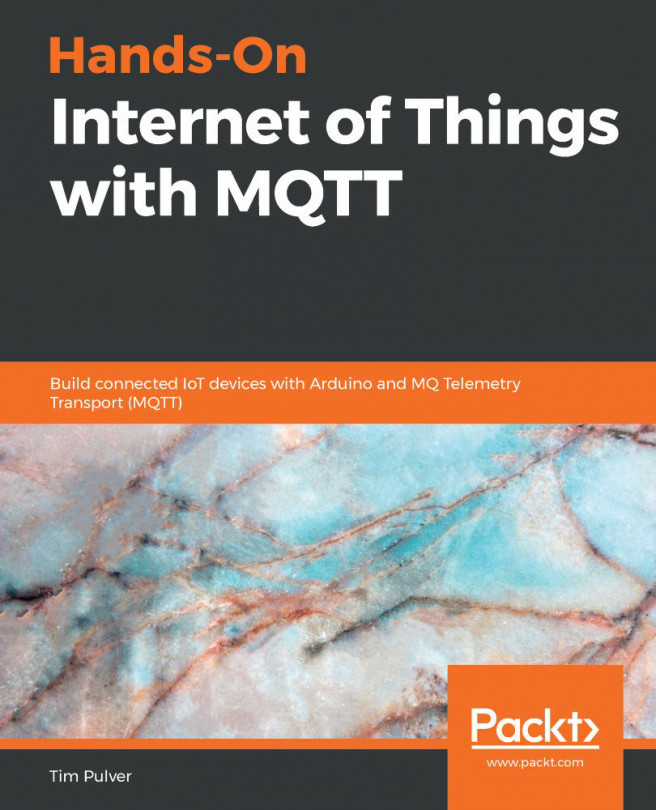PubNub requires us to sign up and create an account with a valid email and a password before we can create an application in PubNub, which allows us to start using their free services, including the PubNub MQTT interface for a device. We aren't required to enter any credit card or payment information. If you already have an account at PubNub, you can skip the next step.
Once you have created your account, PubNub will redirect you to the admin portal that lists your PubNub applications. It is necessary to generate your PubNub publish and subscribe keys in order to send and receive messages on the network. Click on CREATE NEW APP+, enter MQTT in App Name, and click CREATE.
A new pane will represent the application in the admin portal. The following screenshot shows the MQTT application pane in the PubNub admin portal:

Click on the MQTT...