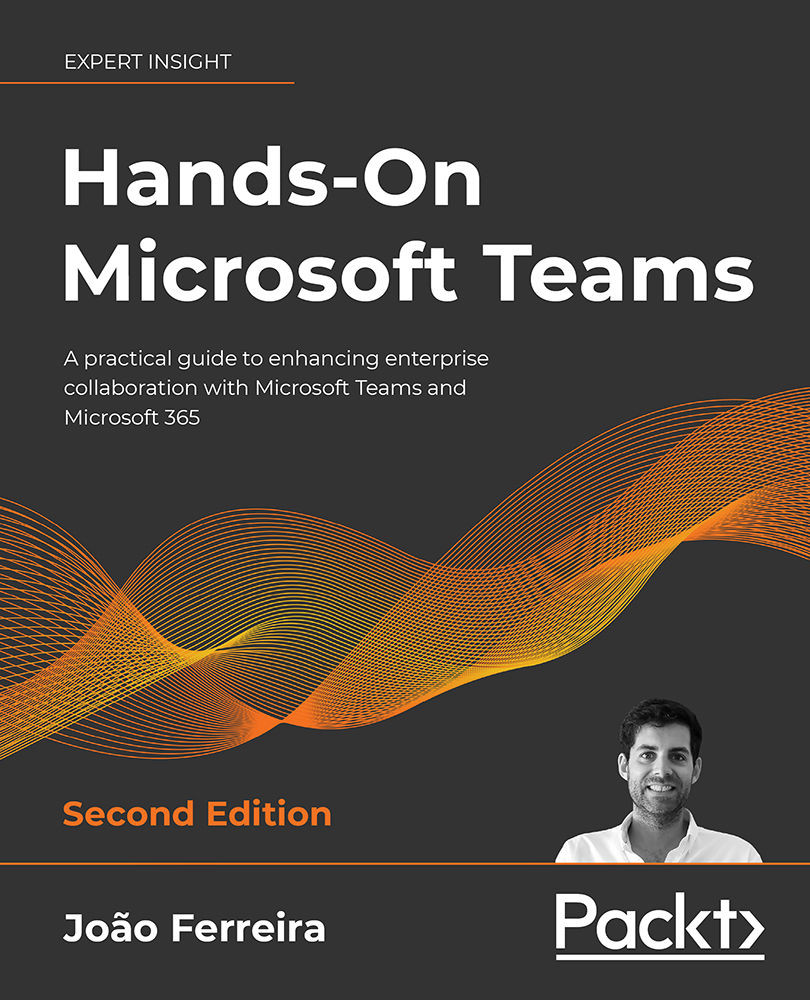Installing Microsoft Teams PowerShell
The PowerShell module for Microsoft Teams is not installed by default on Windows, so it needs to be added to the operating system.
Most of the official modules available can be found in the PowerShell Gallery, a site where you can find a description for the module, installation instructions, and also the change log of each version. The PowerShell gallery is available at https://www.powershellgallery.com/.
Important
The Microsoft Teams PowerShell module requires PowerShell 5.1. To find out what version is running on your computer, execute the following cmdlet:
Get-Host | Select-Object Version
If the cmdlet returns a lower version than 5.1, execute the following cmdlet to update it:
Install-Module -Name PowerShellGet -Force -AllowClobber
To get the Microsoft Teams module installed on your system, follow these steps:
- On your computer, open the PowerShell command line with administrator...