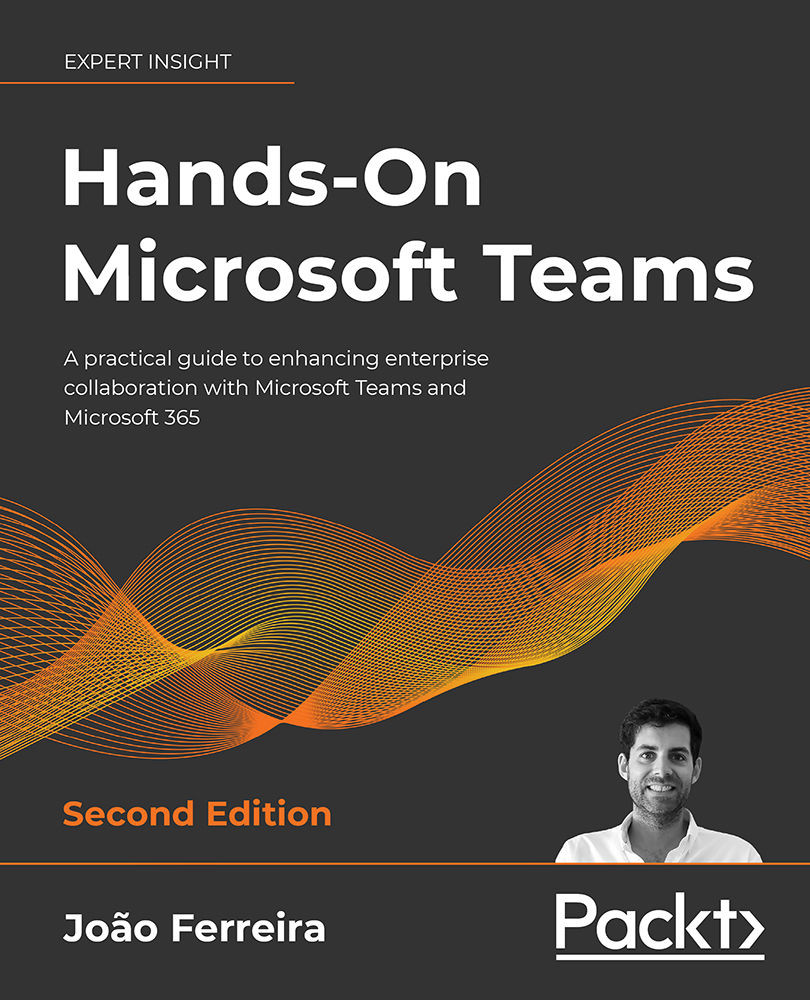Getting familiar with the Microsoft Teams Developer Portal
The Microsoft Teams Developer Portal is an online tool that helps developers to manage applications under development. To access the Microsoft Teams Developer Portal, you must use your browser and visit https://dev.teams.microsoft.com, then authenticate using your Microsoft Teams credentials.
You need to get familiar with the Developer Portal before you build your first app. In the following sections, you will find a detailed description of the features that are included in the Developer Portal.
Home
From the home page, you will be able to create new applications and access the featured content promoted by Microsoft. It provides you access to a list of resources where you will find things like design materials and guidelines, as well as a sample application.

Figure 11.2.1: Microsoft Teams Developer Portal – Home
In Figure 11.2.1, you can see the home page of the Microsoft Teams Developer Portal...