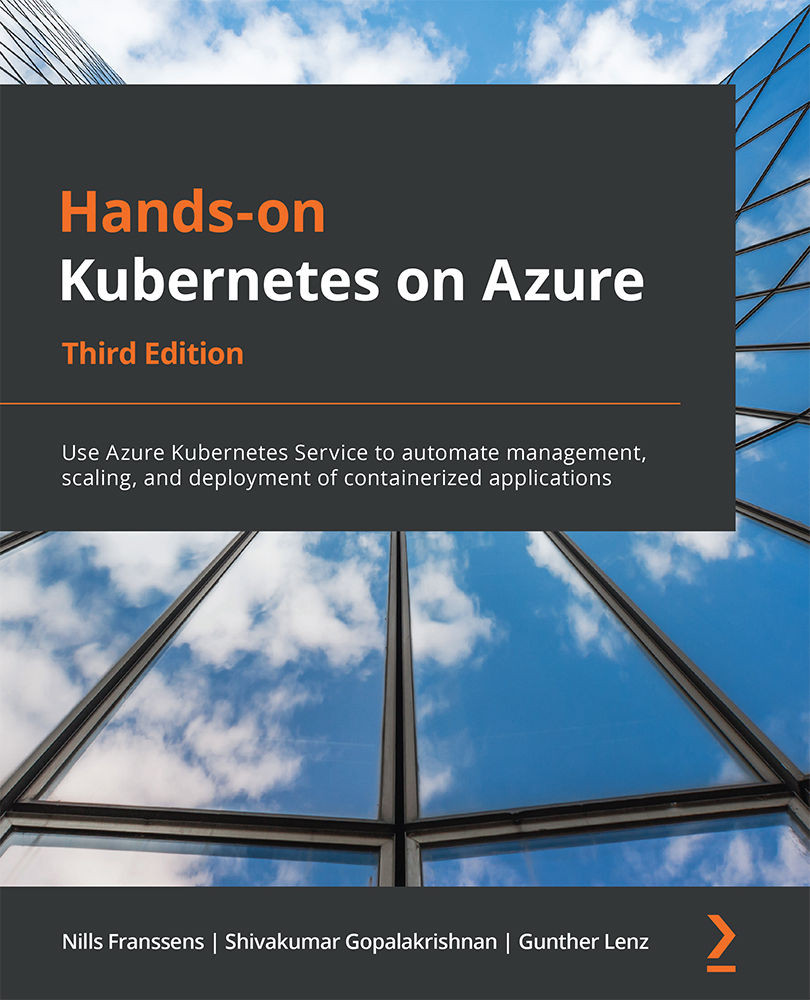Creating an application using the MySQL database
You now have a MySQL database. To showcase that you can use this database to configure an application, you will use the WordPress application. You can install this using Helm and provide the connection information to your database in the Helm configuration:
- To start, you will need the connection information to your database server. When you installed ASO on your cluster, you configured it to use Key Vault as a secret store rather than Kubernetes secrets. You will need this connection information to connect WordPress to your Azure MySQL database.Search for
Key Vaultsin the Azure search bar, as shown in Figure 12.27, click on Key vaults, and then select the key vault you created earlier in the chapter:
Figure 12.27: Searching for key vaults in the Azure portal
- In the resulting pane, click on Secrets in the left-hand navigation and then click on the secret, as shown in Figure 12.28. The name of this secret follows the naming...