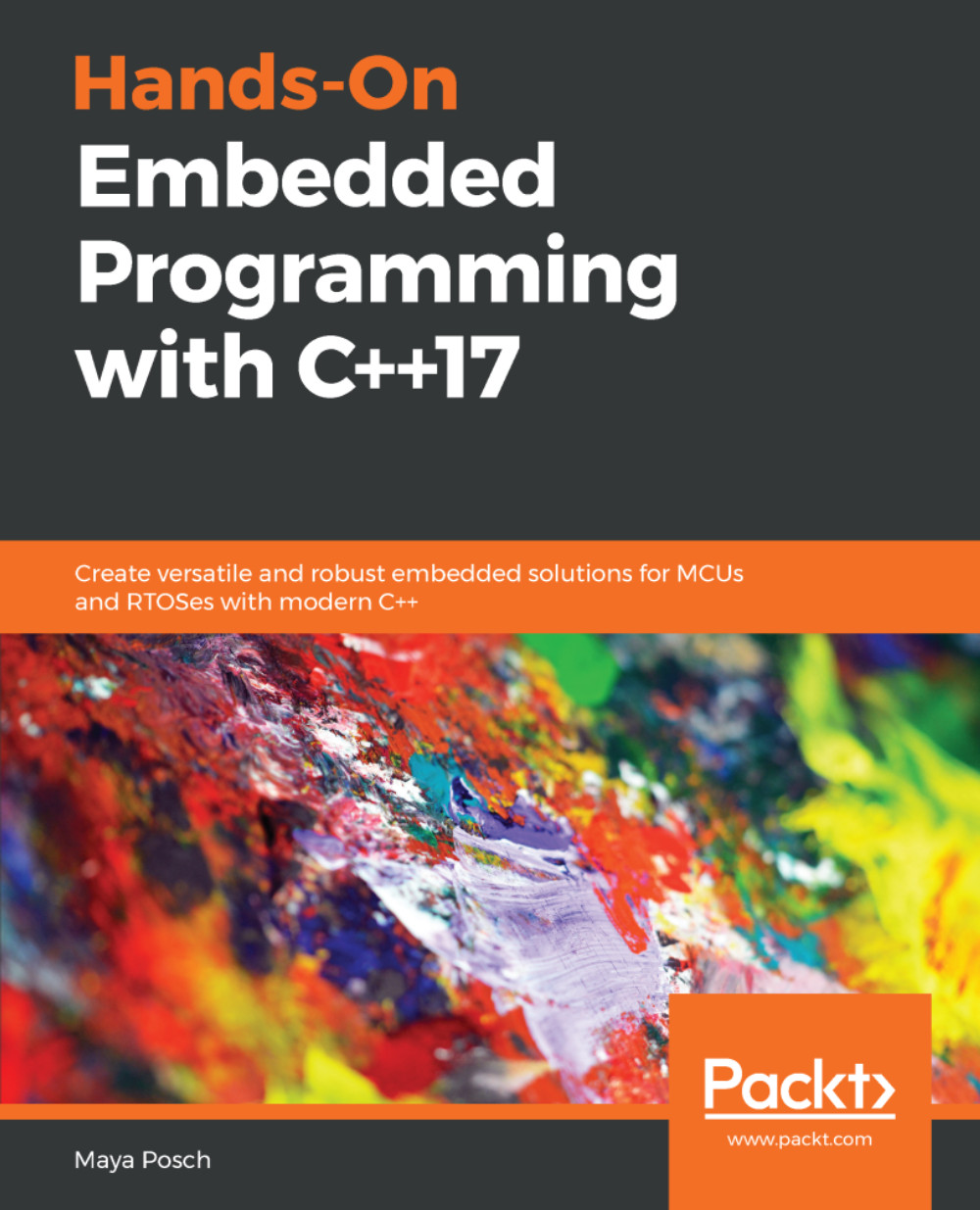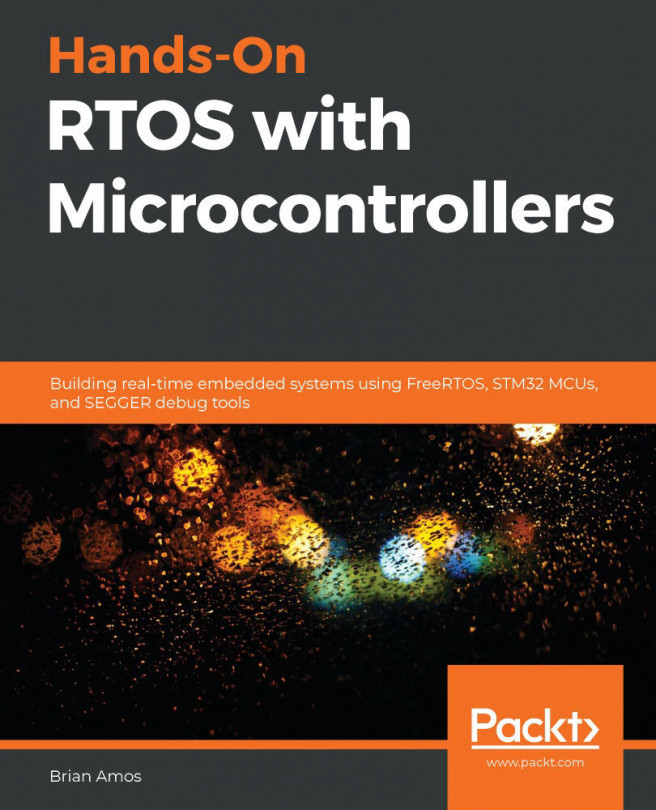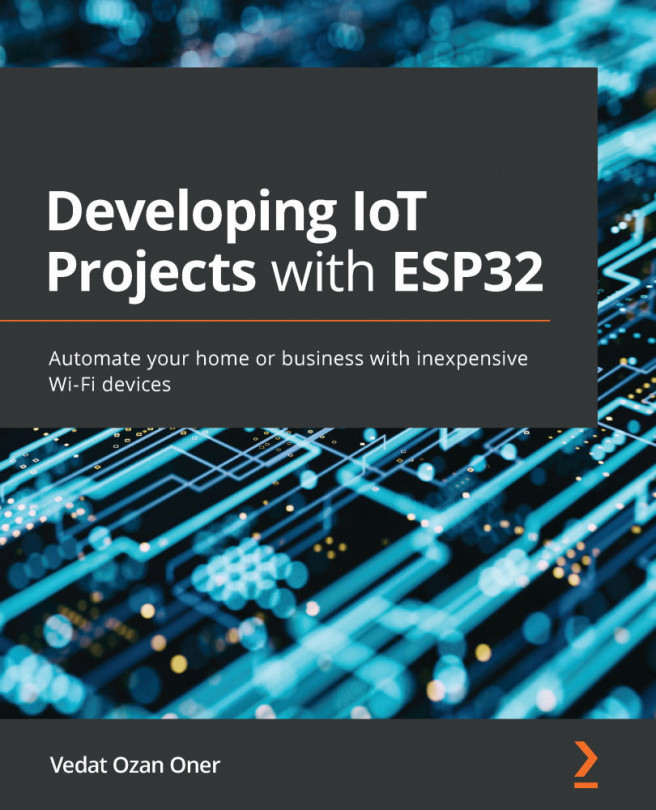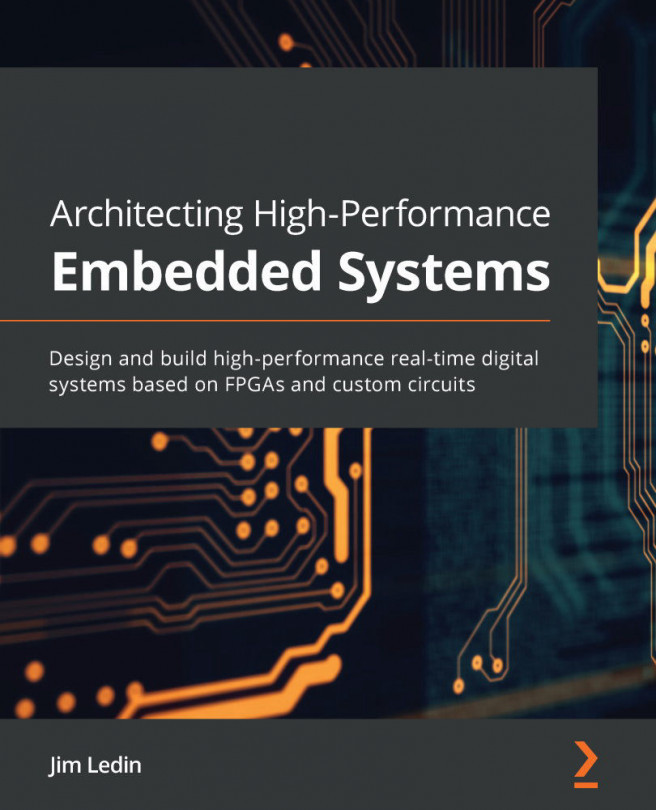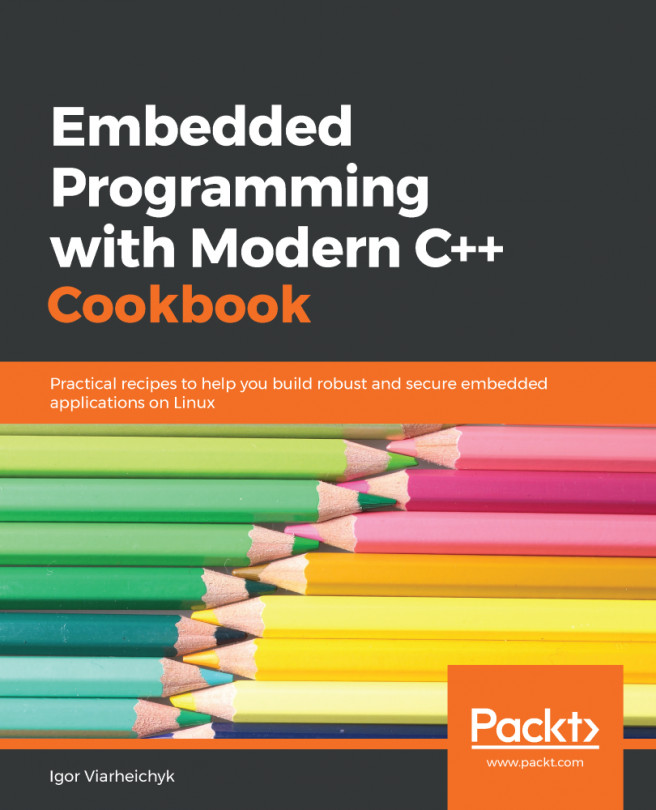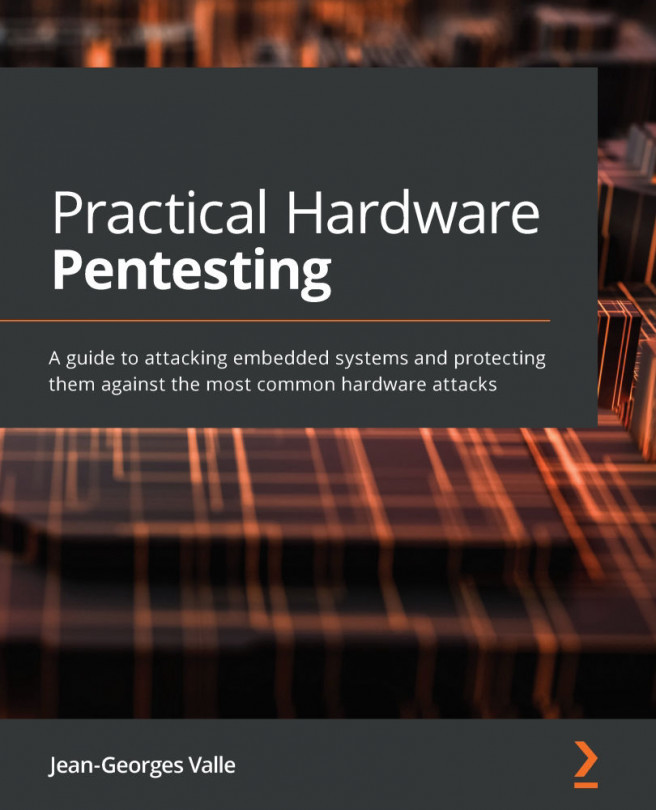We don't want the infotainment system to be activated every single time that the voice user interface recognizes command words when they are not intended as such. The common way to prevent this from happening is by having a keyword that activates the command interface. If no command is recognized after the keyword within a certain amount of time, the system reverts to the keyword-spotting mode.
For this example project, we use the keyword computer. After the system spots this keyword, we can use the following commands:
|
Command |
Result |
|
Play Bluetooth |
Starts playing from any connected A2DP source device (unimplemented). |
|
Stop Bluetooth |
Stops playing from any Bluetooth device. |
|
Play local |
Plays the (hardcoded) local music file. |
|
Stop local |
Stops playing the local music file, if currently playing. |
|
Play remote |
Plays from an online... |