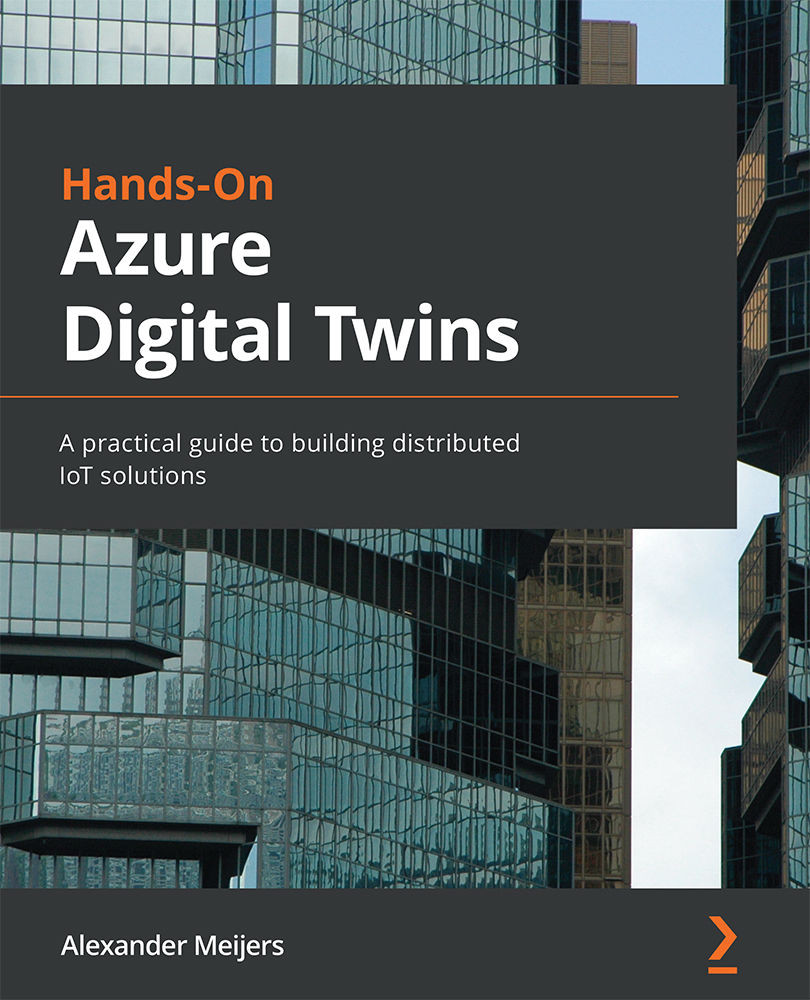Viewing the result
There are several ways of viewing the result of this pipeline, which transports the temperature value from a sensor to our digital twin. One of them is looking at the log stream of the Azure function trigger. Open the Azure portal and go to the IoTCentralTrigger Azure function. Execute the following step, as shown in Figure 11.23.
- Select Log stream in the left menu.
It will take some time before the log stream shows any information. But at some point, it starts showing the messages that are handled by the Azure function:
Figure 11.23 – View the logs of the Azure function trigger
Another way is opening the Azure Digital Twins Explorer and viewing the digital twin. Execute the following steps, as shown in Figure 11.24:
- Click on the Run Query button to refresh the Graph View.
- Select the digital twin with the sensor ID.
- View the current set temperature property:
Figure 11.24 –...