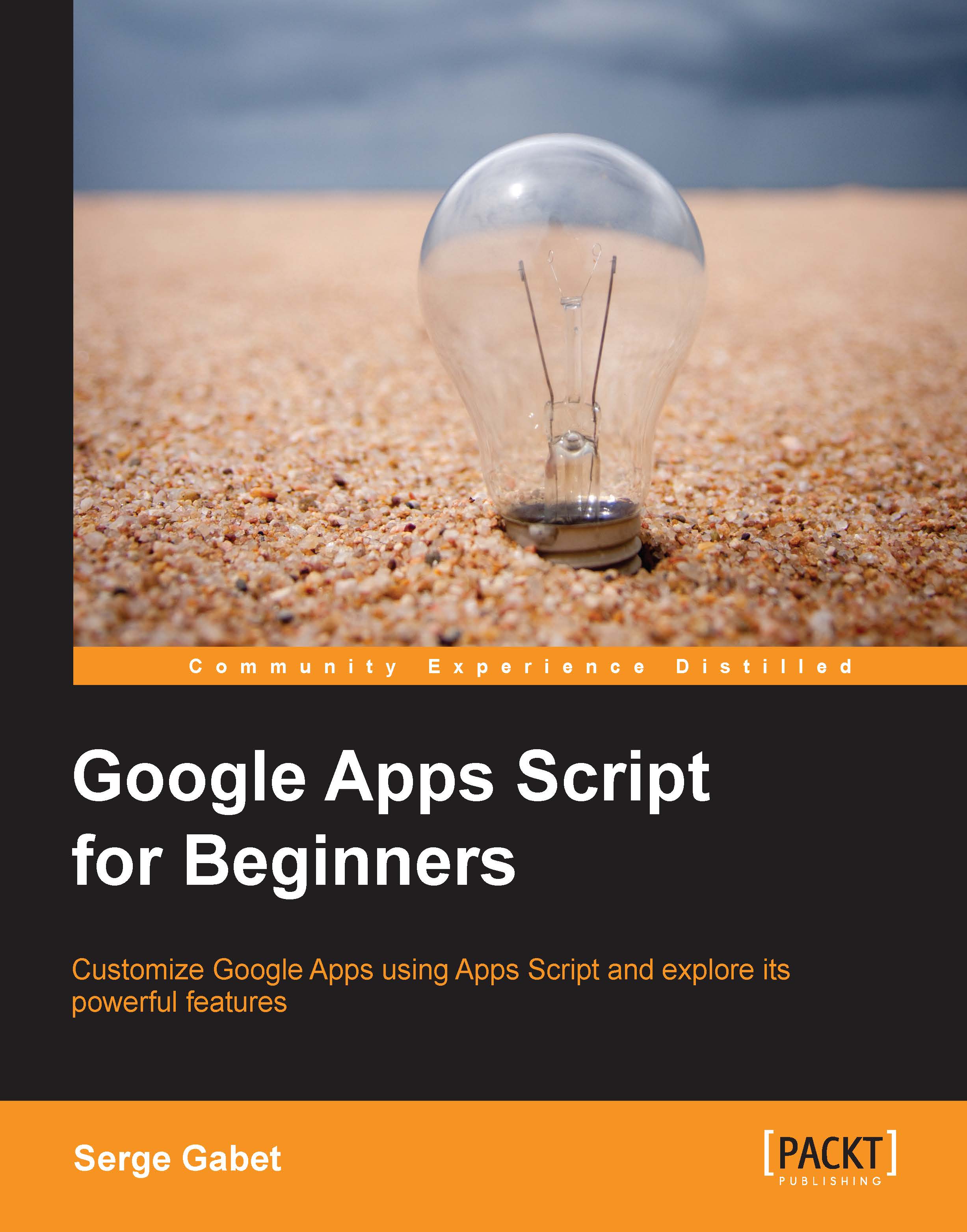Chapter 1. Enhancing Spreadsheets
Spreadsheets are probably the favorite entry point for any future Google Apps Script user; their primary use is to process data one way or another.
A Google spreadsheet has the basic features of all spreadsheets, using a grid of cells arranged in numbered rows and letter-named columns to organize data manipulations.
The major differences compared to other spreadsheets are that it opens in a generic browser without needing any specific program installation or license and all the data processing is handled outside your computer on Google's servers.
It is also shareable among any number of users in real time as long as they have an Internet connection and it doesn't need to be saved because every single-cell edit is recorded seamlessly and every change is logged in a so-called revision history (accessible from the File menu) that allows you to recover any previous version while being able to see who made the change and when.
When Google introduced this spreadsheet service back in 2006 as an experimental feature, I found it attractive because of the shareable access and also because cloud-based applications were new and seemed a bit magical. Now that almost everything can be hosted in the cloud, the magic has gone; nevertheless, it's still very comfortable to use.