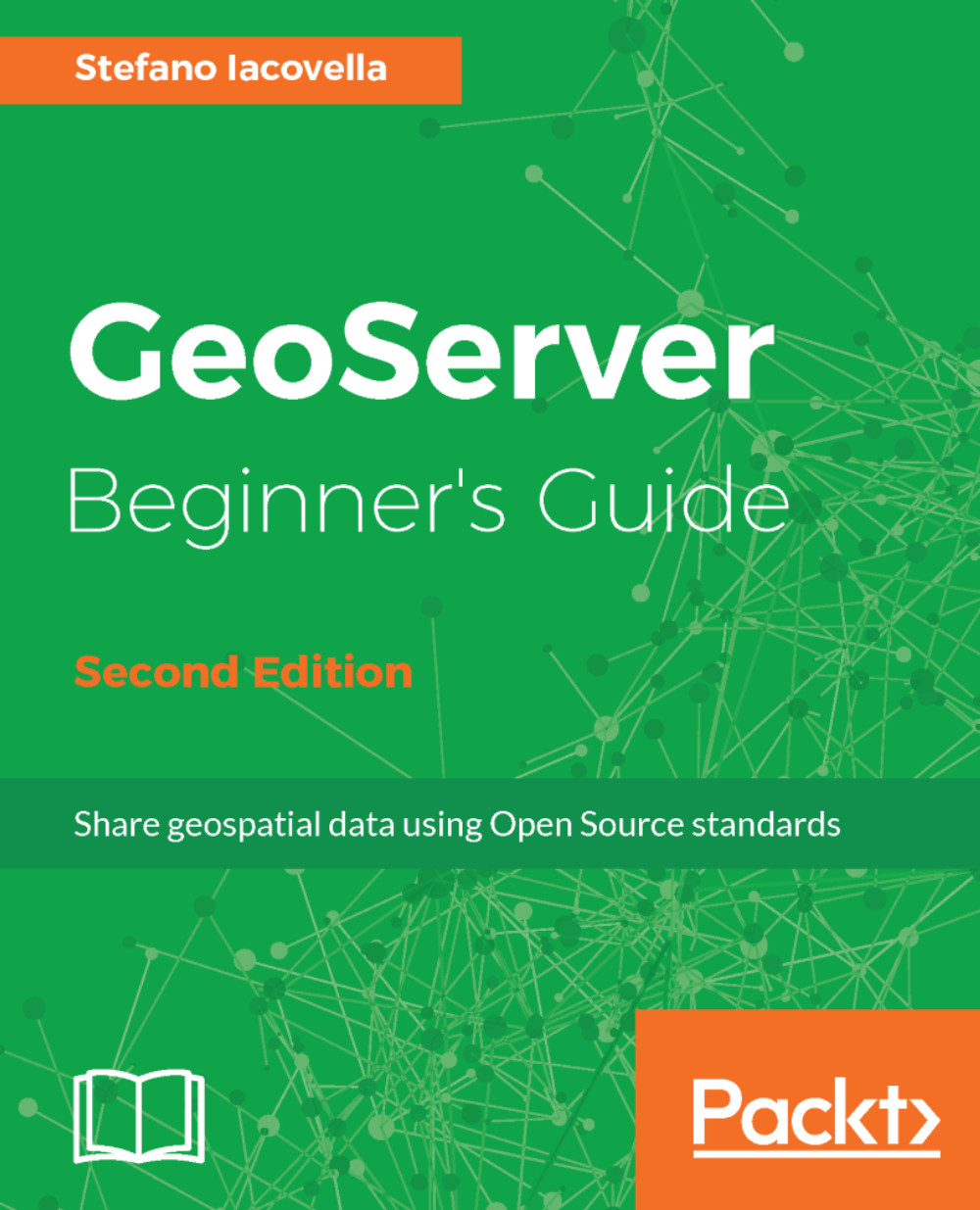If you have ever built a simple map to annotate your hiking on mountains or to send driving directions to your girlfriend or boyfriend, you have dealt with spatial data.
Spatial data is the foundation of any GIS. You know that a building is likely to fall down unless it is sitting atop a strong foundation. So, you need to understand spatial data or you will be producing a poor map output.
Then what is spatial data in simple words? Let us start considering, from a general point of view, what a piece of spatial information is. Each description of an object contains a reference to its position on the Earth's surface. Although this is not a rigorous formal definition, it reminds you the mandatory requirements for any spatial data. Any spatial data should contain enough information, irrespective of its format, for determining where it is located on the earth's surface. For now we are fine with this simplistic definition.
Think of some lists of familiar objects:
- A list of bookshops with addresses
- A list of places you visited during your trips
- A list of points of interest, for example, restaurants, museums, and hotels you collected with your mobile phone
- An aerial photo with a view of a city, where you can recognize notable places
You can say where each element is located in a more or less precise way. They are real objects represented with spatial data. As you may have noted, spatial information is represented in quite a heterogeneous way. Most people are able to recognize spatial information in any group from the previous list. Unfortunately, GIS software and GeoServer are an exception to this and tend to prefer a strongly structured piece of information. If you are using your spatial data with GeoServer, you need to organize it more accurately. We will talk specifically about GeoServer's data connectors in Chapter 4, Adding Your Data, but, for now, it is important that you understand how spatial data is commonly organized and stored. As you keep on making maps, you will deal with lots of different spatial data.