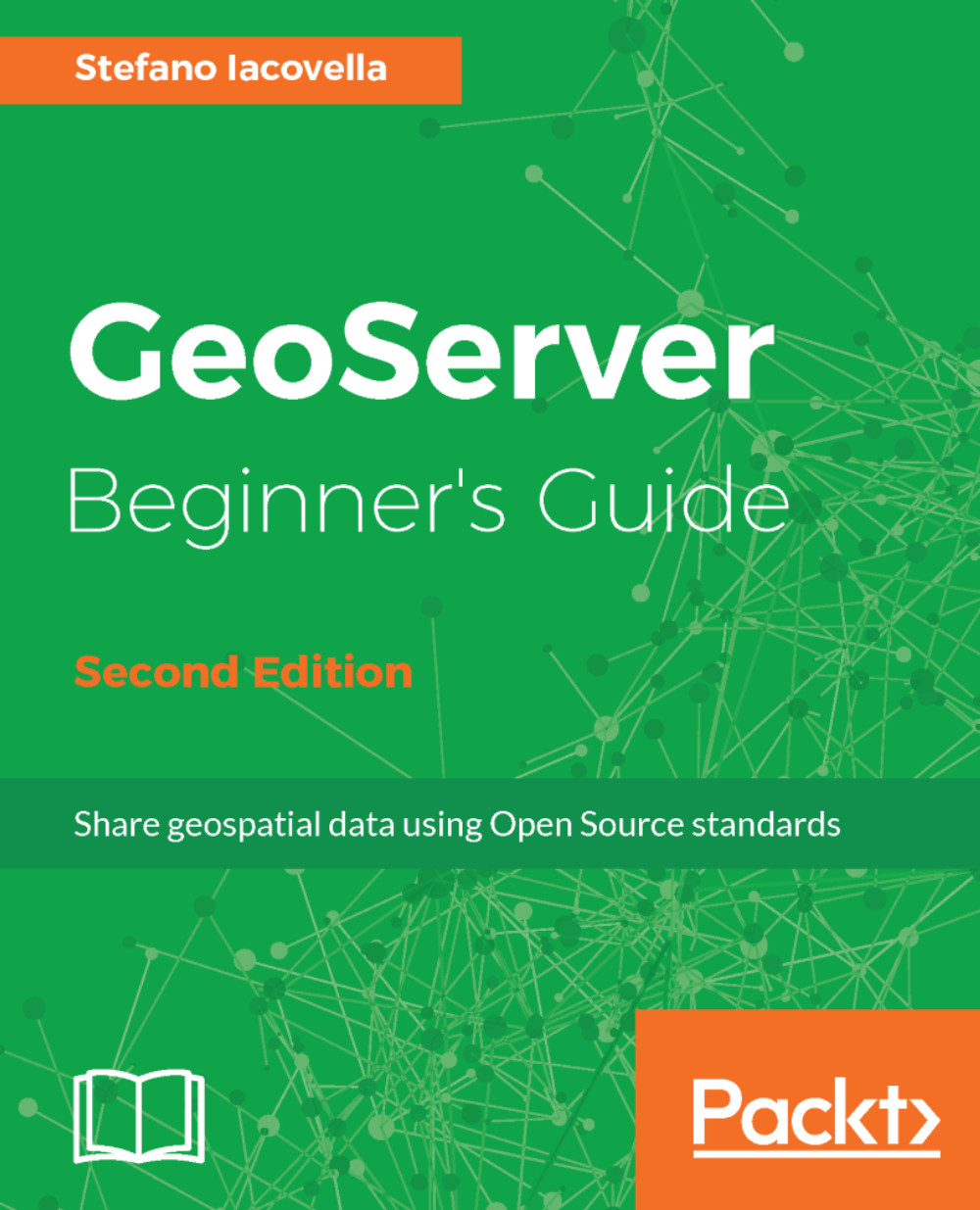Administer GeoServer with REST
In the previous sections, we explored how to work on data configuration. Other than data configuration, REST operations also let you manage general settings for GeoServer. In this last section, we will explore some useful commands.
Managing global settings
We can get a list of global settings and update them using the following entry point:
/settings
Using curl, we can retrieve the settings and save them in an XML file as follows:
$ curl -u admin:pwd -XGET -H "Accept: text/xml"
http://localhost:8080/geoserver/rest/settings
-o globalSettings.xmlOf course, you can update any parameter contained in the file by editing the XML file, or better preparing a new file containing just the changes. Let's try to update the reference information. Prepare a new XML file with information about yourself and your organization:
<contact>
<addressCity>Rome</addressCity>
<addressCountry>Italy</addressCountry>
...