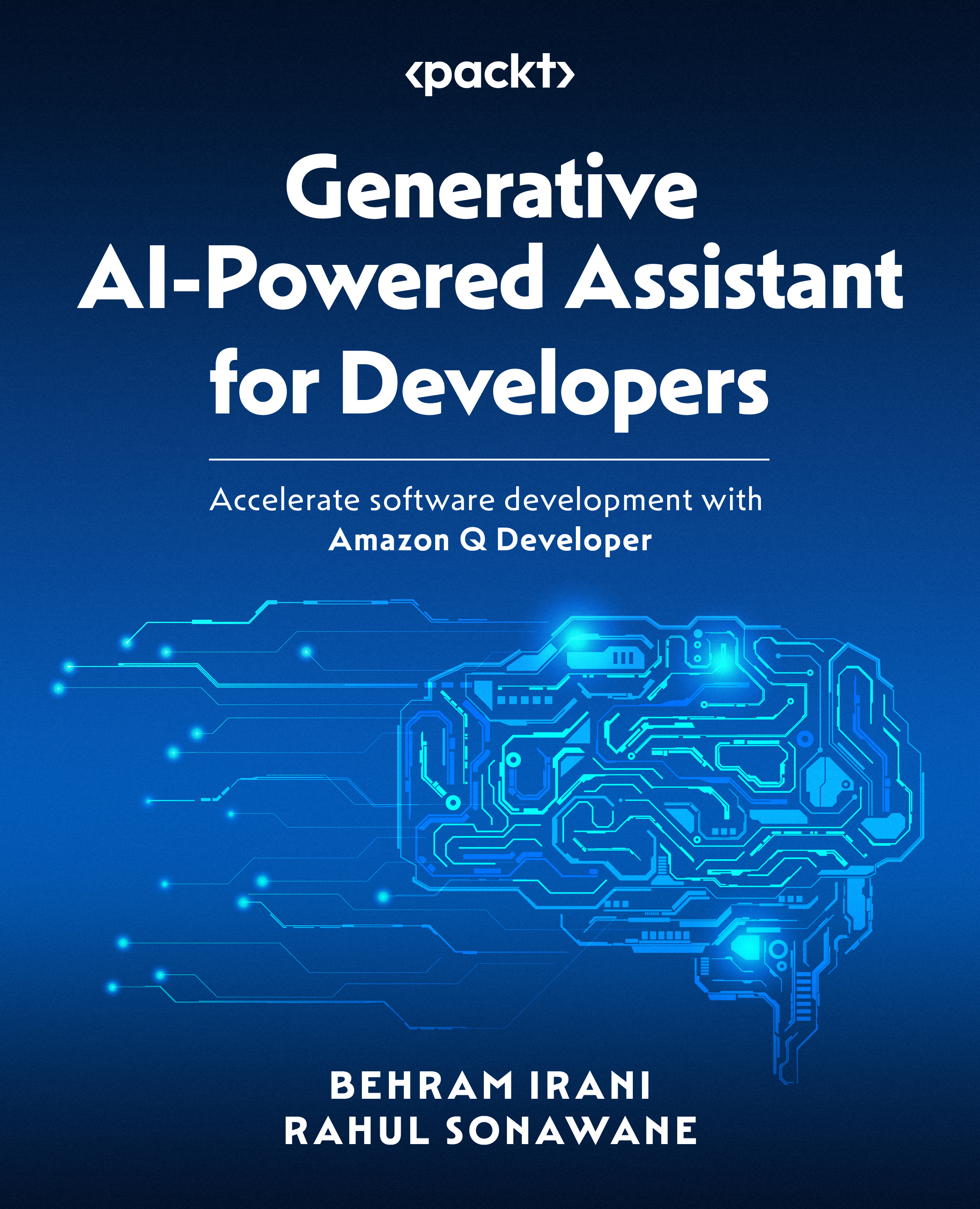To get the most out of this book
A basic understanding of programming languages such as Python, Java, C, C++, JavaScript, and PHP will help you build the example applications in this book faster with the help of Amazon Q Developer.
To start using Amazon Q Developer, you will either need an AWS Builder ID, which is free and easy to setup just by providing your email ID, or an AWS Identity Center login. For chapters that leverage Amazon Q Developer with other AWS services including Amazon SageMaker Studio, Amazon EMR Studio, Amazon Glue Studio, Amazon Redshift and AWS Lambda, you will need an AWS account. Many features of Amazon Q Developer are available for use in the Free tier, whereas certain features are available only in the Pro tier. Even though in this book we have highlighted features available only in Pro tier, it is advisable to always refer to the Amazon Q Developer pricing document for latest updates, the link to which is provided at the end of Chapter 2. Setup needed for multiple IDEs, command line, and also with various AWS services is also covered in that chapter.
|
Software/hardware requirements |
Operating systems |
|
VS Code, Visual Studio, or JetBrains IDE |
Windows, macOS X, and Linux (any) |
Note
This book does not have a GitHub repository since most of the code in the book is generated by Amazon Q and will vary with the readers’ prompts. While the code examples are included to help illustrate the concepts discussed in the book and to ensure the continuity of the solution, they are intended for reference only. You are encouraged to experiment with your prompts and adapt the solutions to your specific needs. For those seeking additional resources, please refer to the official documentation and community forums for further guidance and support.
Note that Chapters 4-9 demonstrate how Amazon Q Developer can enhance developer productivity by automatically generating code in numerous supported programming languages. Feel free to jump directly to the chapters that most interest you based on your expertise or preferences.
You may find typos in a few prompts and screenshots. We have purposely not corrected them to highlight that Amazon Q Developer understands the underlying meaning of what’s being asked, even with incorrect grammar in the prompts.