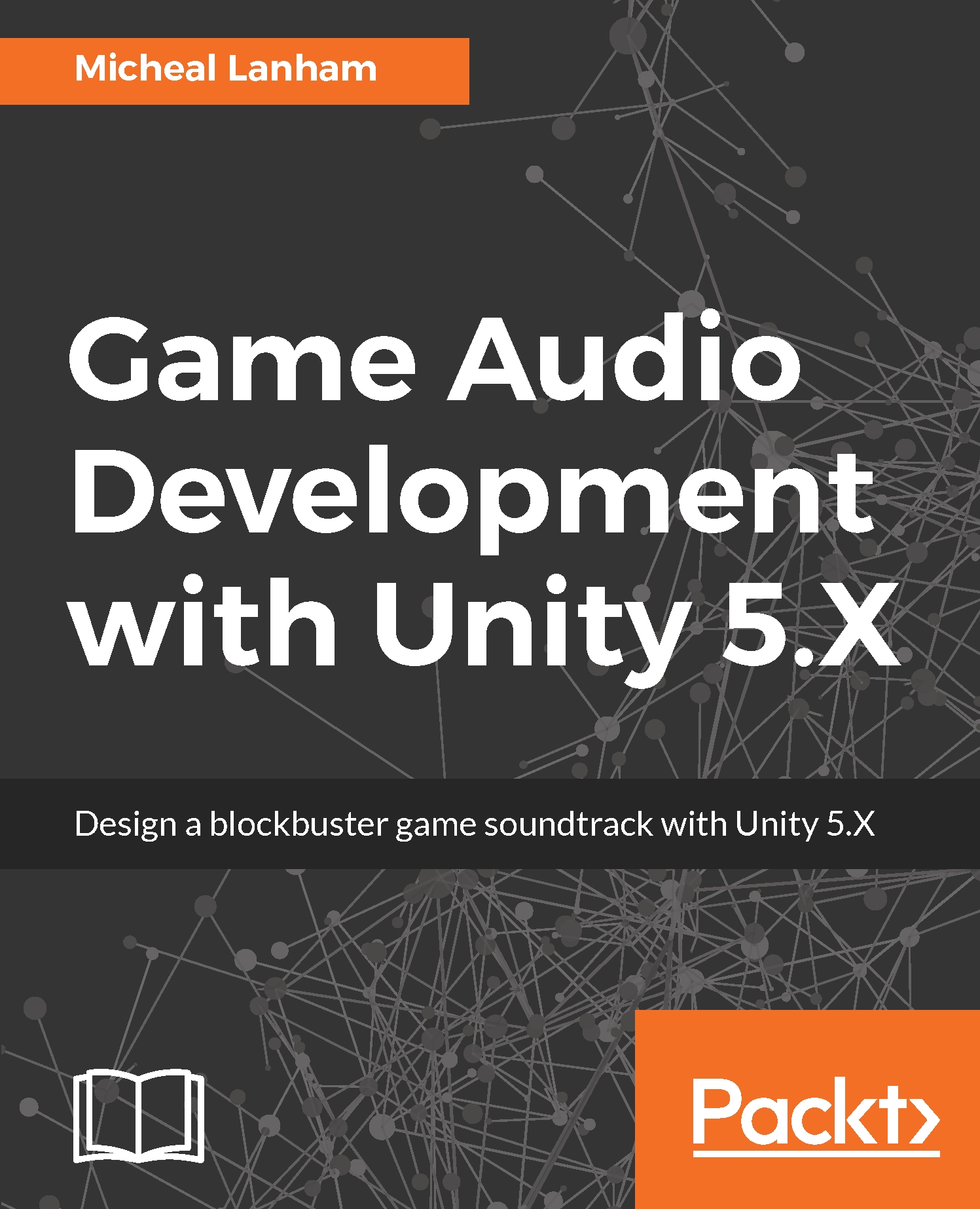Before we get into the details of speech, phonemes, and animation, we will construct a simple example of how our previous work with developing audio visualizations can be easily applied to character lip syncing. Follow the instructions here to create a new project and set up the scene:
- Open Unity and create a new project called GameAudio_Vocals. After the empty project initializes, select Assets - Import Package - Custom Package from the menu and use the file dialog to find the Chapter_9_Assets folder in the book's downloaded source code. Select the in the folder and click on Open to import the assets.
- Locate the in the Project folder and double-click to open it. Connect a microphone if you need to and press play to run the scene. After the scene starts running, talk or make some noise and just confirm the colored cubes are moving as you expect. Your...