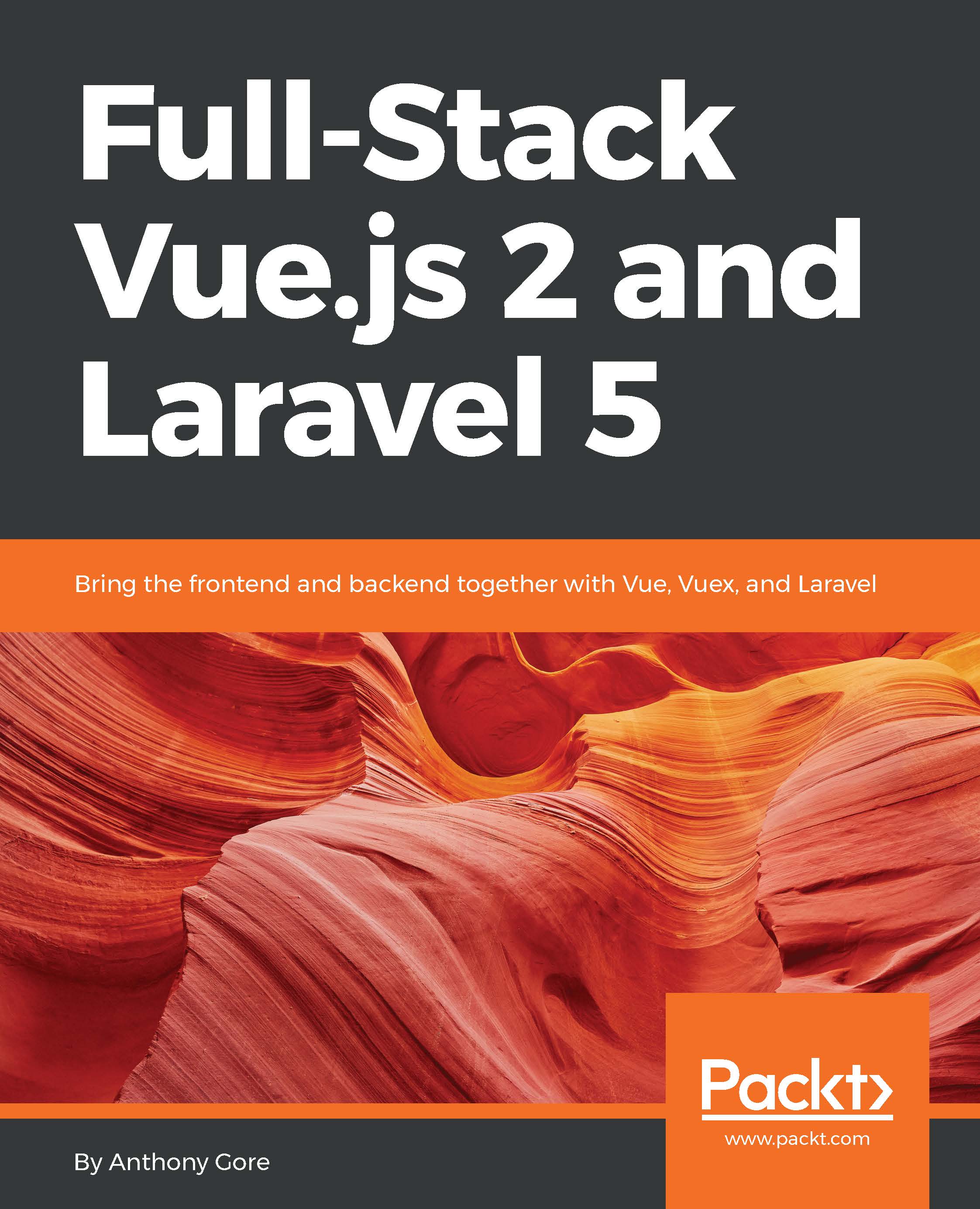Migrating Vuebnb
Now that we're familiar with the default Laravel frontend app code and configuration, we're ready to migrate the Vuebnb prototype into the main project. This migration will allow us to have all our source code in one place, plus we can utilize this more sophisticated development environment for building the remainder of Vuebnb.
The migration will involve:
- Removing any unnecessary modules and files
- Moving the prototype files into the Laravel project structure
- Modifications to the prototype files to adapt them to the new environment

Figure 5.6. Vuebnb prototype migration
Removing unnecessary dependencies and files
Let's begin by removing the Node dependencies we no longer need. We'll keep axis as it'll be used in a later chapter, and cross-env because it ensures our NPM scripts can be run in a variety of environments. We'll get rid of the rest:
$ npm uninstall bootstrap-sass jquery lodash --save-devThis command will leave your dev dependencies looking like this.
package.json:
"devDependencies...