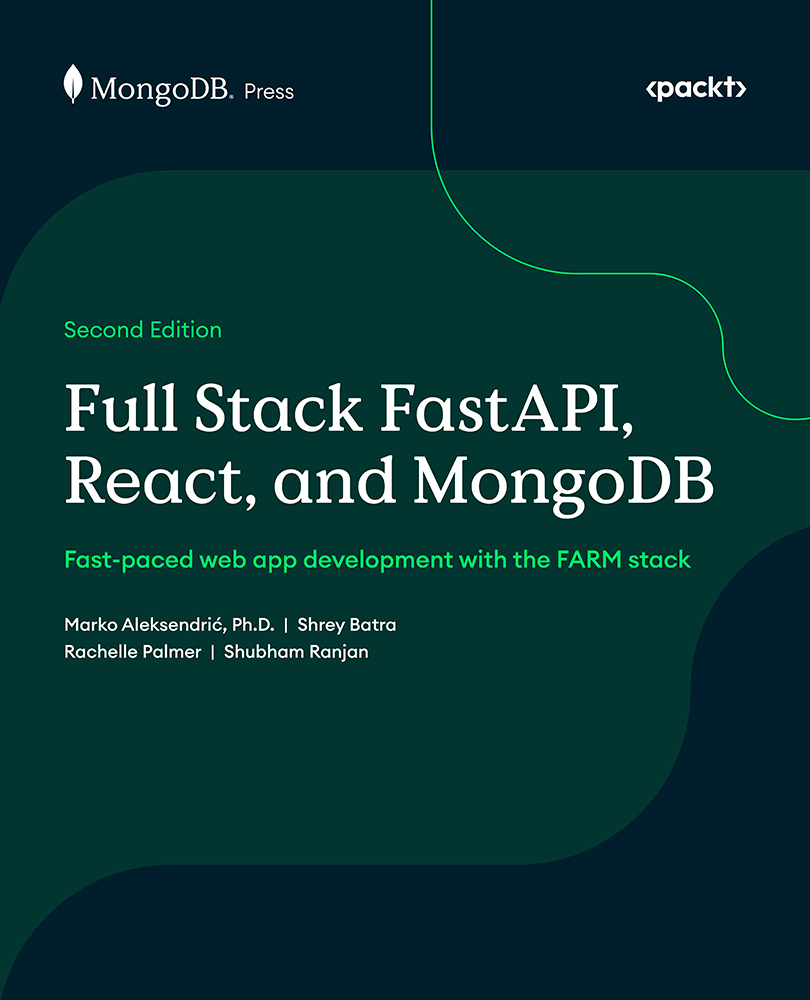Technical requirements
Creating a React-based application involves several steps, including setting up a build system and a transpiler, creating a directory structure, and more. You must install the following tools before you start developing your application:
- Vite: Vite requires Node.js versions 18+ or 20+ in order to run, but you can always check the documentation at https://vitejs.dev for updates.
- Node.js: You can download Node.js for your operating system from https://nodejs.org/en/download/. When installing, check all the boxes – you want npm (Node.js’ package manager) and optional additional command-line tools if you are on a Windows machine.
- Visual Studio Code: Install a React extension called ES7+ React/Redux/React-Native snippets to help speed up the creation of components of a React app.
- React Developer Tools : Install the React Developer Tools browser extension (https://react.dev/learn/react-developer-tools). This enables debugging your React apps quicker and spotting potential problems easily.