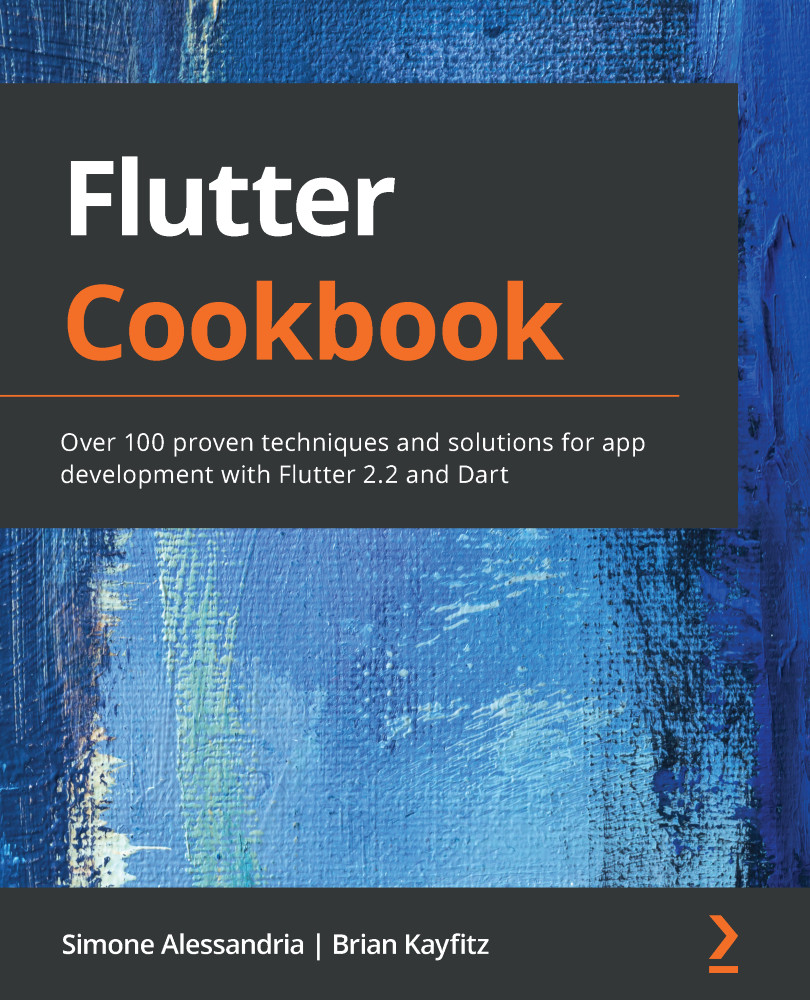In the previous recipe, you have seen how to show and position a map using Google Maps, with fixed coordinates. In this recipe, you will find the current position of the user so that the map will change based on the user's position.
Specifically, you will add the location package to your project, retrieve the coordinates of the device's position, and set the map's position to the coordinates you have retrieved.
By the end of this recipe, you will understand how to leverage the user's location into your apps.