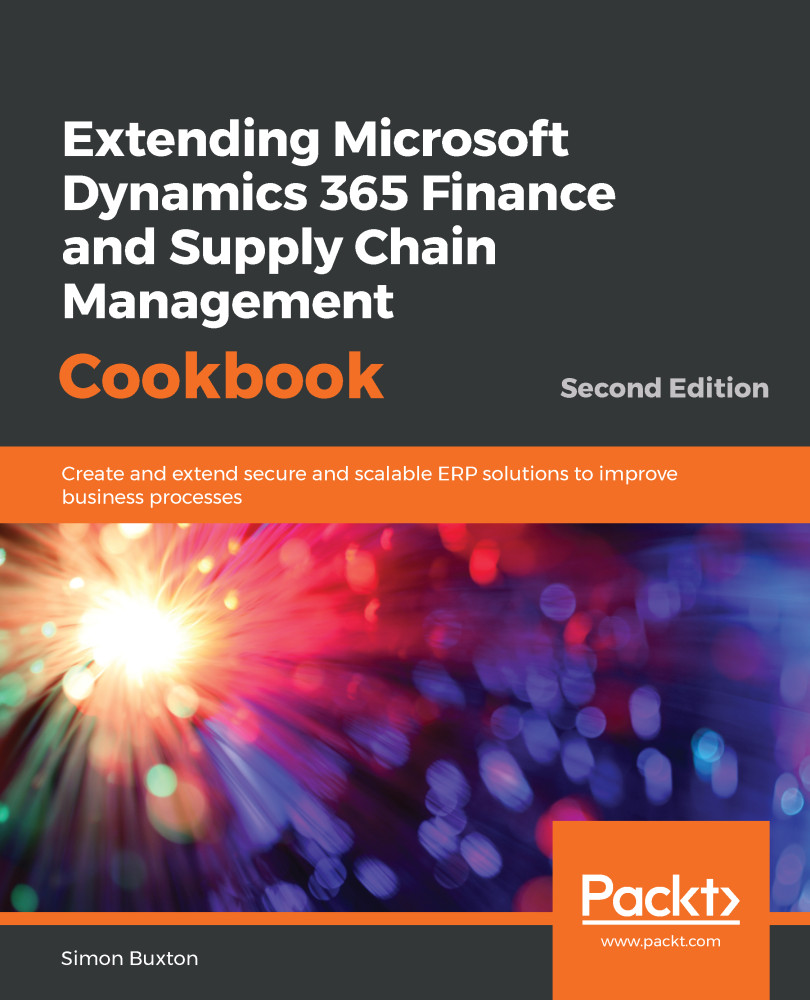Workflows in Microsoft Dynamics 365 Finance and Supply Chain Management have two main types of elements – approvals and tasks – that act on a document. This is the center of the workflow and is where tasks are triggered based on what the user decides. By document, we mean a record with a form that maintains it. For example, a New customer creation workflow would be based on the customer table using the customer details form as the document.
The workflow designer can then use conditions based on fields and display methods on tables in order to decide what happens. This solves many requirements where a great deal of flexibility in the configuration is required, but can also be misunderstood and used inappropriately. The submission of a workflow is usually started with the user pressing the Submit button on the form; it's which is then processed...