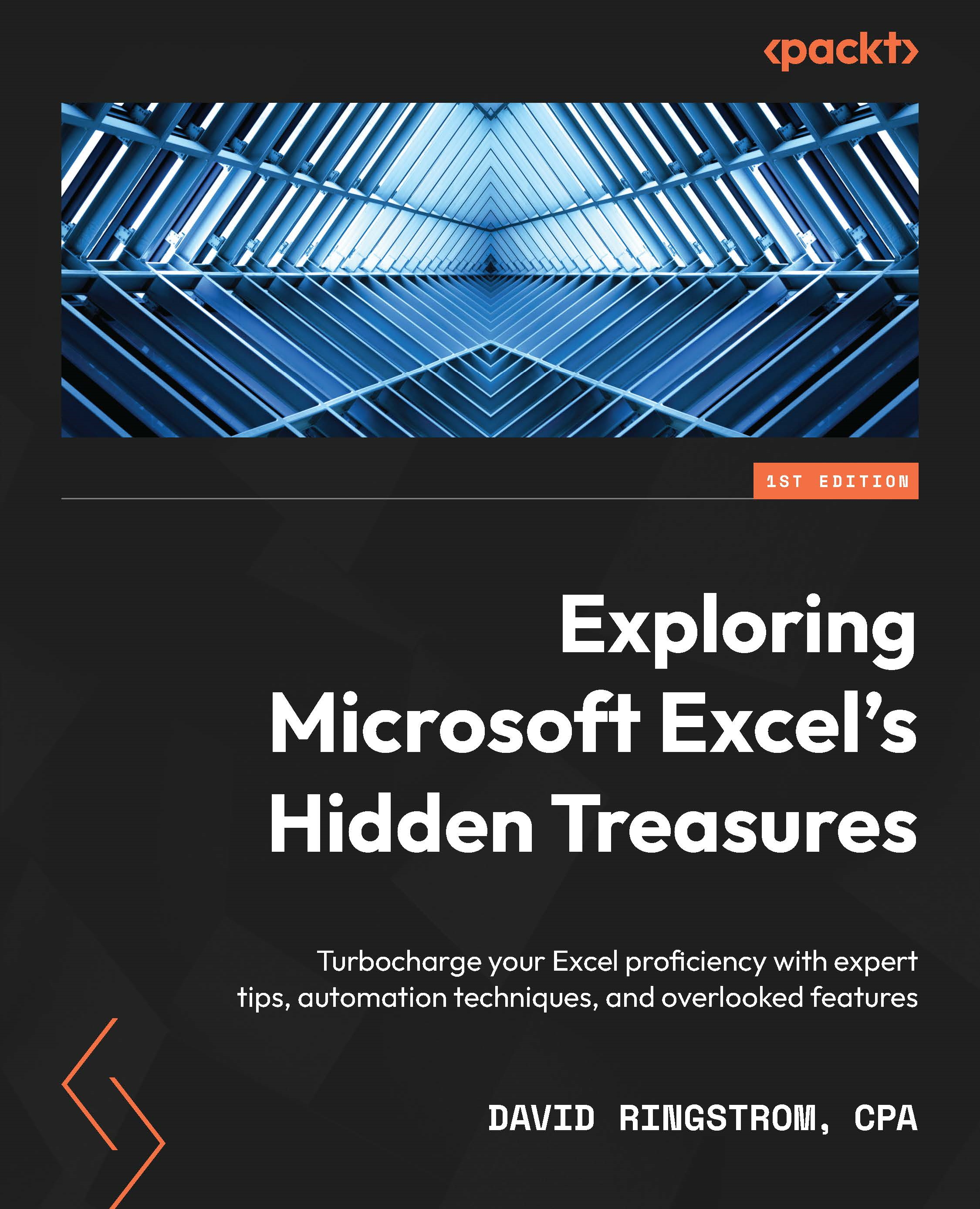Implementing Data Validation rules
As you can see, Data Validation rules limit the types of entries that users can make within worksheet cells. This section will discuss each of the Data Validation rules that you can assign to worksheet cells.
Any value
As I discussed earlier in the chapter, Any value means that the user can type any value that they wish. Clearing Data Validation rules as we did in the preceding section resets the cell(s) to allow any value. Every cell in a worksheet defaults to Any value.
Tip
You can choose to fill in the Input Message tab for any cell while leaving the validation rule set to Any value. This allows you to create documentation that appears on demand when a user clicks on a worksheet cell, and it is an alternative to adding a note or comment to a cell. In this context, you would leave the Error Alert tab blank since there’s no rule in place that would trigger an error prompt.
The next rule on the Allow list is Whole Number.
...