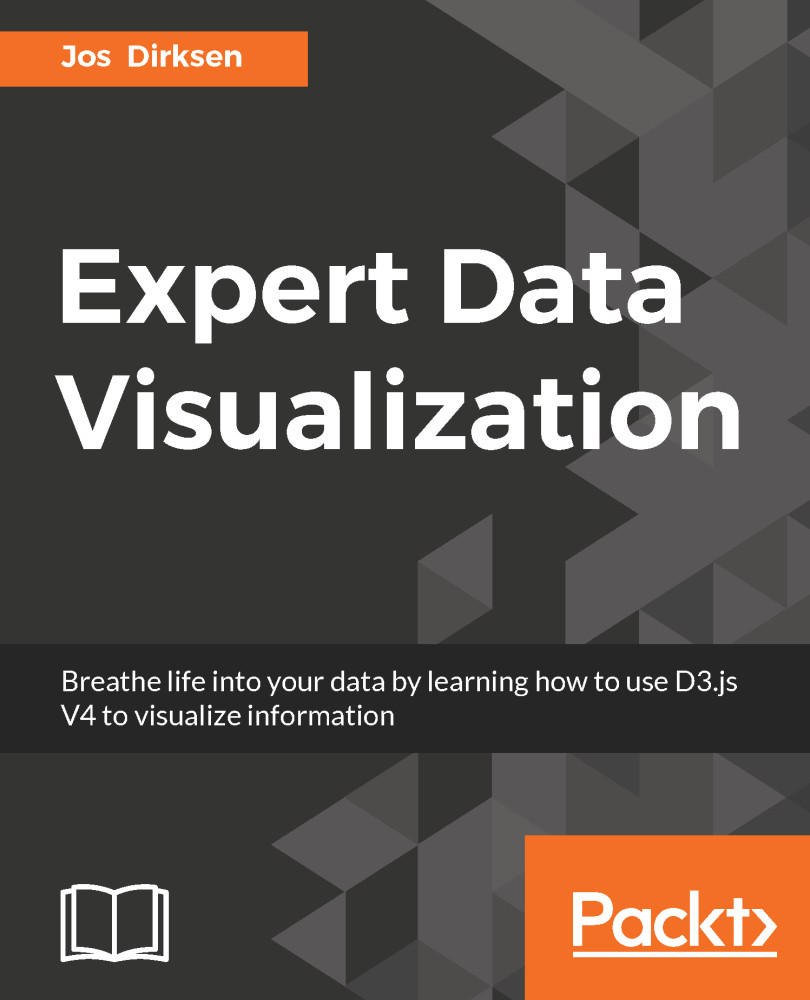The force layout we've seen at the beginning of this chapter can nicely be used to show the relations of a graph. An alternative way we can show relations is in a chord diagram. With a chord diagram, all the nodes are moved to the edge of a circle, and ribbons are drawn between nodes that have a relation with each other. The size of the ribbon reflects the weight of the relation. In this section, we're going to create the following chord diagram:

In this diagram, we show when specific characters appeared together in a specific location. We don't do this for a single episode, but show this for a complete season. In this case, we used season 22. When you open this example (<DVD3>/chapter04/D04-03.html), you can see that the chord diagram also responds to mouse events. When you hover over an edge, the chord diagram will only show the outgoing connections from this specific edge and...