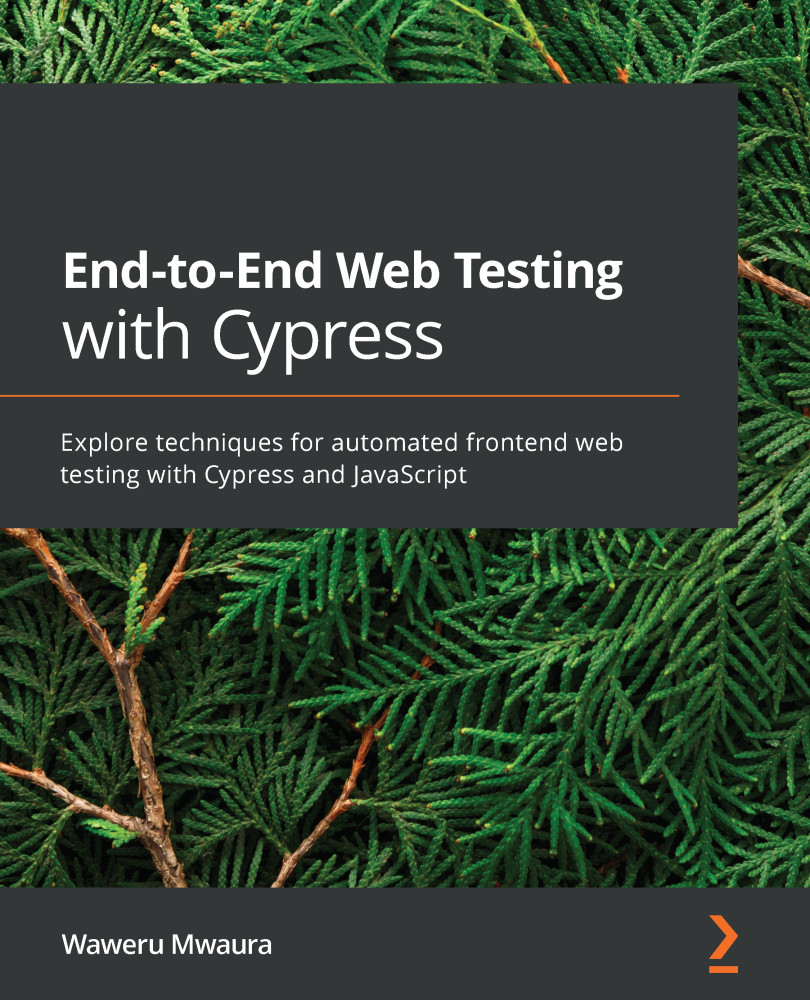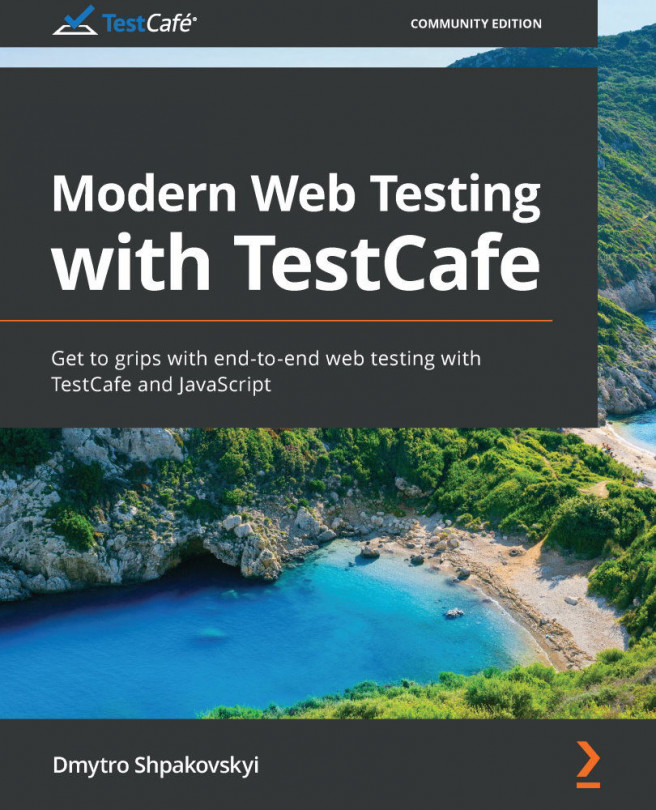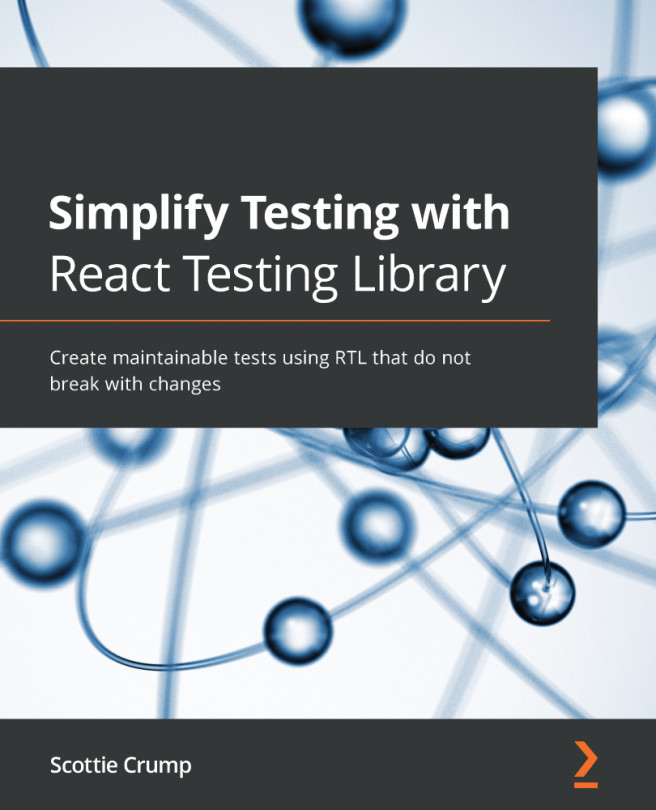Summary
In this chapter, we learned about the instrument panel, Selector Playground, and keyboard shortcuts in the Cypress Test Runner. We explored how the instrument panel works with stubs, spies, and routes and explored how routes, stubs, and spies work, and what information is shown in the instrument panel. We also looked at how the Selector Playground is utilized in Cypress and how we can leverage it to identify elements for the application under test, and also to optimize the selectors that Cypress uses to uniquely select elements. Finally, we learned what Cypress keyboard shortcuts do and what keys are mapped to the actions that are available using the browser functionality.
Now that we know and understand how different elements in Cypress tie together, we can go further to test our knowledge on the topics we have learned through our exercises. In the next chapter, we will test our knowledge on navigation, network requests, and navigation configuration options for tests.
...