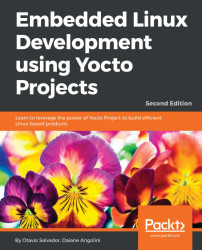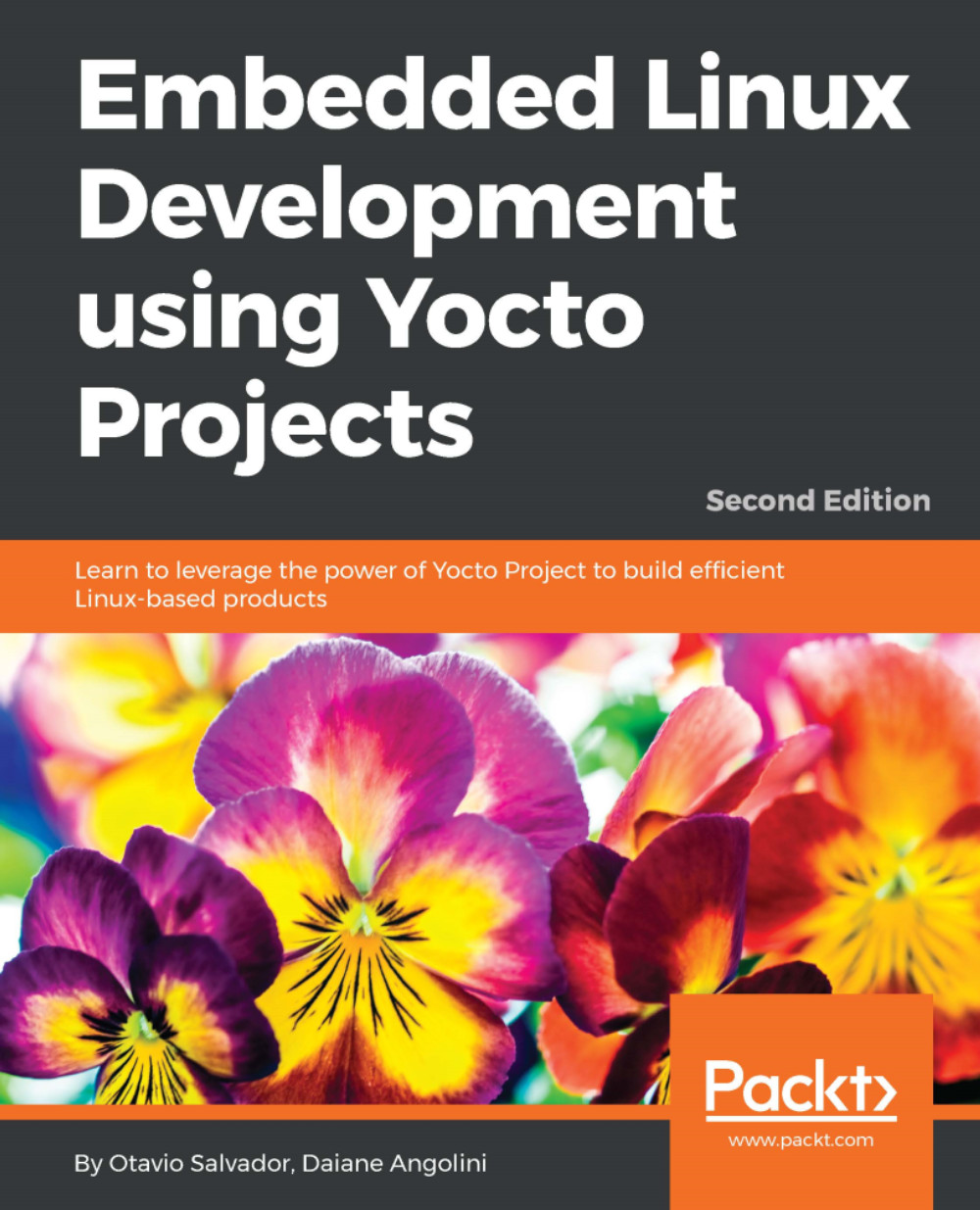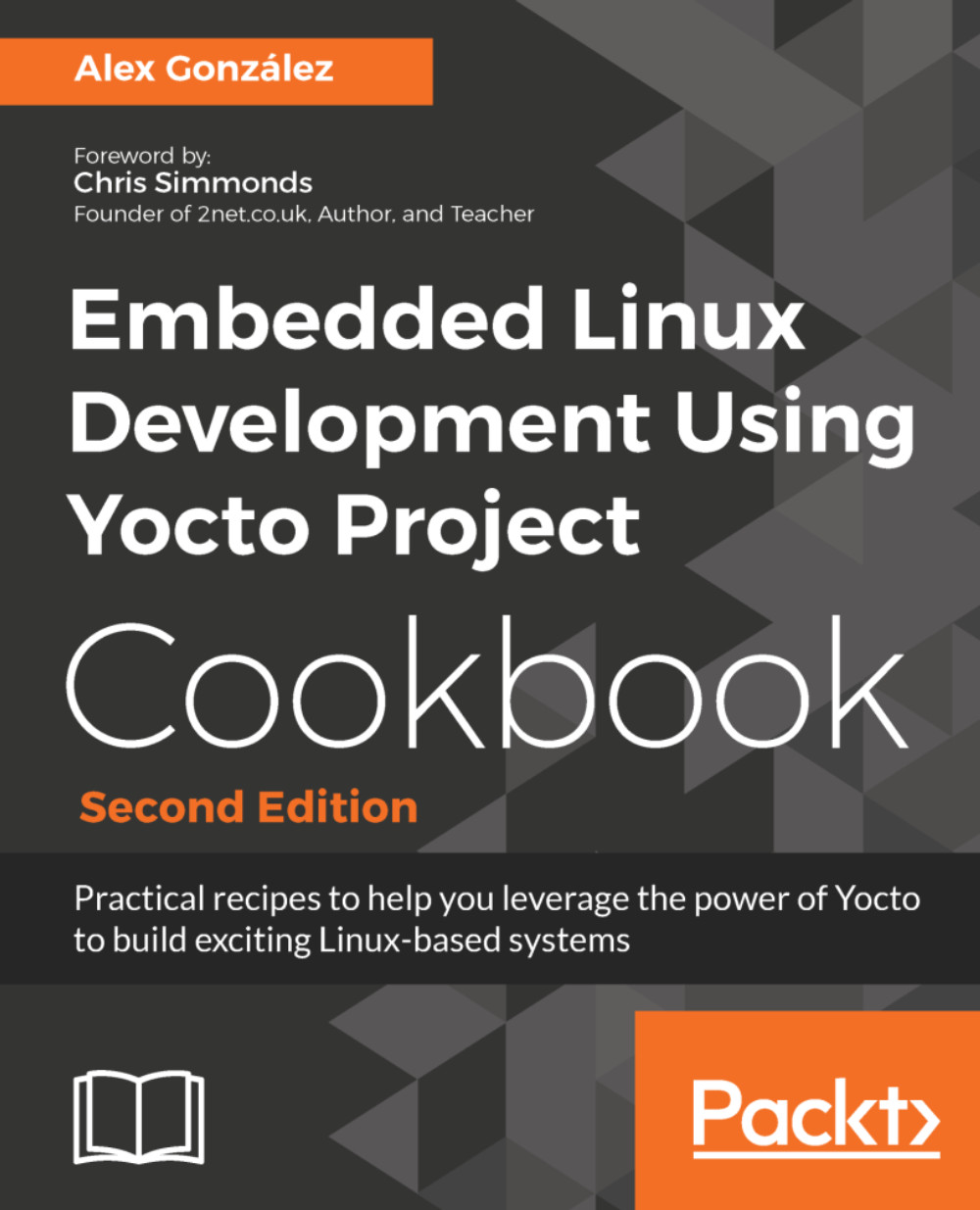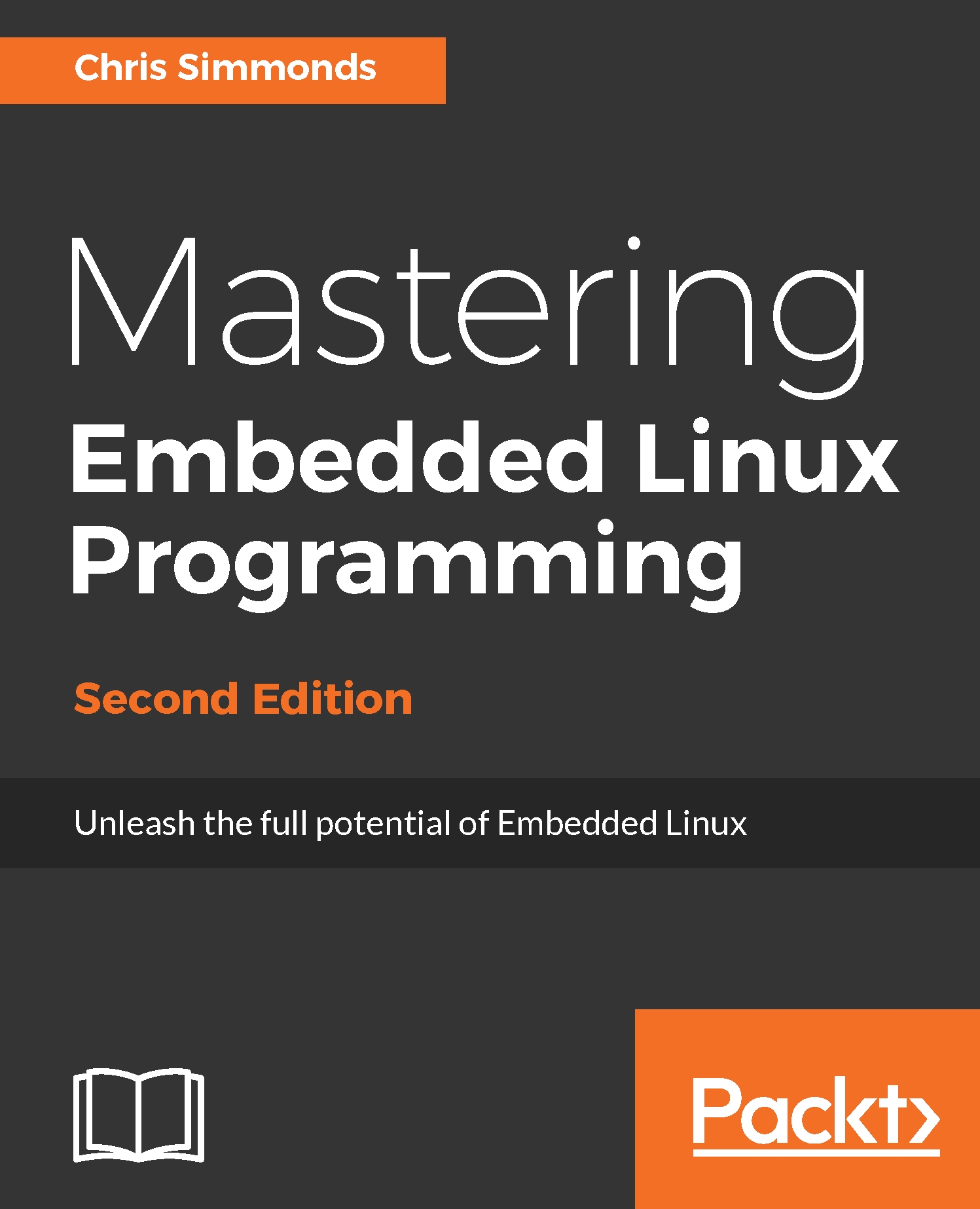To ease our understanding of the duties and outcomes provided by the Yocto Project, we can use the analogy of a computing machine. The input is a set of data that describes what we want, that is, our specification. As an output, we have the desired Linux-based embedded product.
If the output is a product running a Linux-based operating system, the result generated is the pieces that compose the operating system, such as the Linux kernel, bootloader, and the root filesystem (rootfs) bundle which are properly organized.
To produce the resultant rootfs bundle and other deliverables, the Yocto Project's tools are present in all intermediary steps. The reuse of previously built utilities and other software components are maximized while building other applications, libraries, and any other software components in the right order and with the desired configuration, including the fetching of the required source code from their respective repositories, such as The Linux Kernel Archives (www.kernel.org), GitHub, and www.SourceForge.net.
The Yocto Project's tools prepare its own build environment, utilities, and toolchain, reducing the amount of host software dependency. A subtle but important implication is that the determinism is considerably increased as the utilities and their versions as well as their configuration options are the same, thus minimizing the number of host utilities to rely on and producing the same result independent of the host Linux distribution being used.
We can list some projects, such as Poky, BitBake, and OpenEmbedded-Core, under the Yocto Project umbrella, all of them being complementary and playing specific roles in the system. We will understand exactly how they work together in this chapter and throughout the book.
 United States
United States
 Great Britain
Great Britain
 India
India
 Germany
Germany
 France
France
 Canada
Canada
 Russia
Russia
 Spain
Spain
 Brazil
Brazil
 Australia
Australia
 Singapore
Singapore
 Hungary
Hungary
 Ukraine
Ukraine
 Luxembourg
Luxembourg
 Estonia
Estonia
 Lithuania
Lithuania
 South Korea
South Korea
 Turkey
Turkey
 Switzerland
Switzerland
 Colombia
Colombia
 Taiwan
Taiwan
 Chile
Chile
 Norway
Norway
 Ecuador
Ecuador
 Indonesia
Indonesia
 New Zealand
New Zealand
 Cyprus
Cyprus
 Denmark
Denmark
 Finland
Finland
 Poland
Poland
 Malta
Malta
 Czechia
Czechia
 Austria
Austria
 Sweden
Sweden
 Italy
Italy
 Egypt
Egypt
 Belgium
Belgium
 Portugal
Portugal
 Slovenia
Slovenia
 Ireland
Ireland
 Romania
Romania
 Greece
Greece
 Argentina
Argentina
 Netherlands
Netherlands
 Bulgaria
Bulgaria
 Latvia
Latvia
 South Africa
South Africa
 Malaysia
Malaysia
 Japan
Japan
 Slovakia
Slovakia
 Philippines
Philippines
 Mexico
Mexico
 Thailand
Thailand