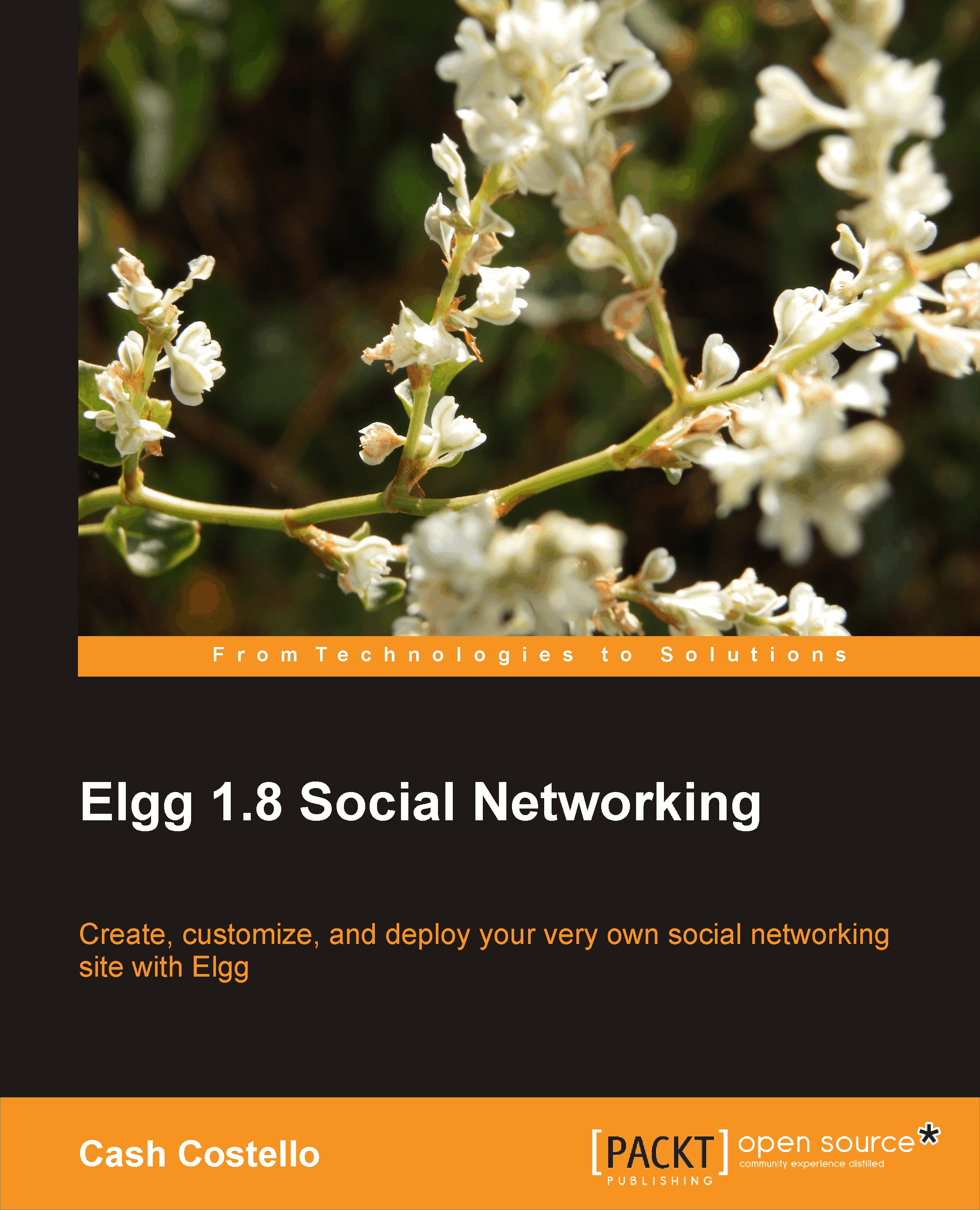Administration
The administrative backend of Elgg has a separate theme, giving it a consistent look and feel regardless of what is changing with the theme for the rest of the site. The views are found in the admin directory of the view tree.

Views:
admin/*, page/admin, page/layout/admin
Developers: Adding a new page to the admin area requires two steps:
Creating a view under the admin directory (for example, "
admin/configure/backup").Registering a link (http://elgg.org/admin/configure/backup) to the page menu based on the view name using the function
elgg_register_admin_menu_item().
Elgg handles creating the page and placing the content of that view into the layout.
Themers: The admin theme uses a fluid layout and could be used as a model for themes that do the same with the user-facing portion of the site.