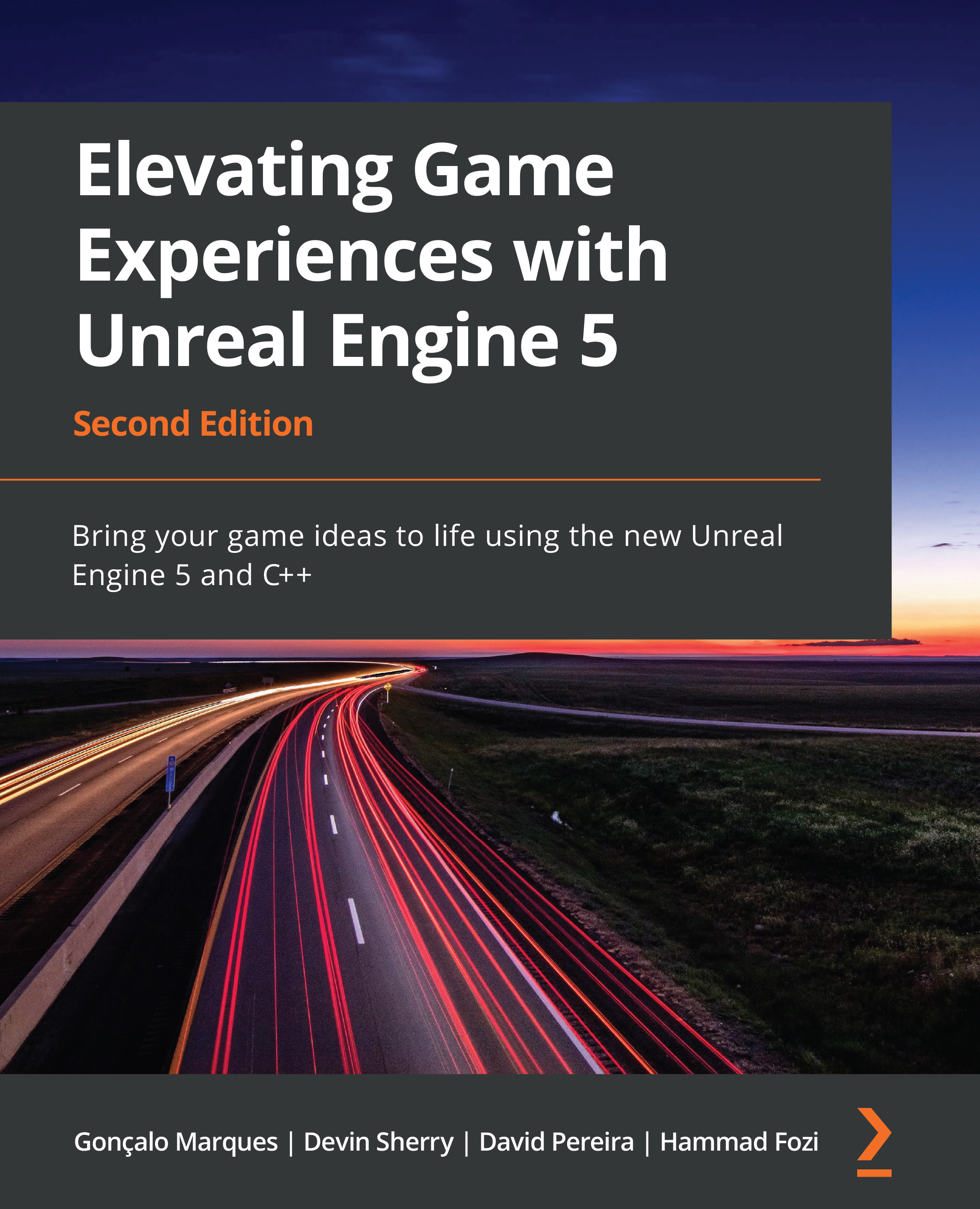Using timers
Timers in UE5 allow you to perform actions after a delay or every X number of seconds. In the case of the SuperSideScroller potion power-up, a timer will be used to restore the player’s movement and jump to their defaults after 8 seconds.
Note
In Blueprints, you can use a Delay node in addition to timer handles to achieve the same results. However, in C++, timers are the best means to achieve delays and reoccurring logic.
Timers are managed by Timer Manager, or FTimerManager, which exists in the UWorld object. There are two main functions that you will be using from the FTimerManager class, called SetTimer() and ClearTimer():
void SetTimer ( FTimerHandle & InOutHandle, TFunction < void )> && Callback, float InRate, bool InbLoop, float InFirstDelay ) void ClearTimer(FTimerHandle& InHandle)
You may have noticed...