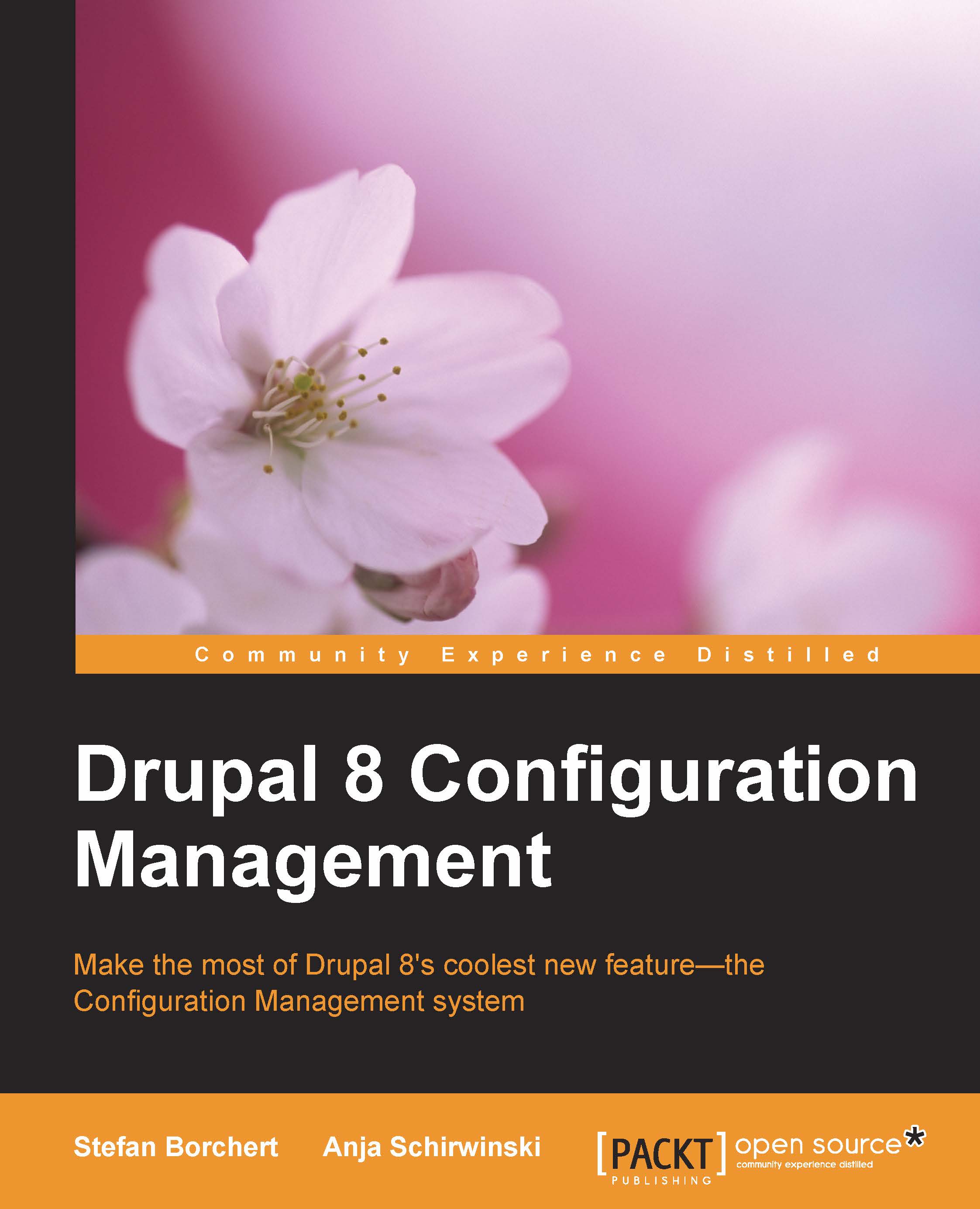Config and schema files – what are they and what are they used for?
In order to provide a default configuration during the installation process, Drupal (modules and profiles) comes with a bunch of files that hold the configuration needed to run your site. To make parsing of these files simple and enhance readability of these configuration files, the configuration is stored using the YAML format.
Note
YAML (http://yaml.org/) is a data-orientated serialization standard that aims for simplicity. With YAML, it is easy to map common data types such as lists, arrays, or scalar values.
Config files
Directly beneath the root directory of each module and profile defining or overriding configuration (either core or contrib), you will find a directory named config. Within this directory, there may be two more directories (although both are optional): install and schema.
Check the image module inside core/modules and take a look at its config directory, as shown in the following screenshot:

The install...