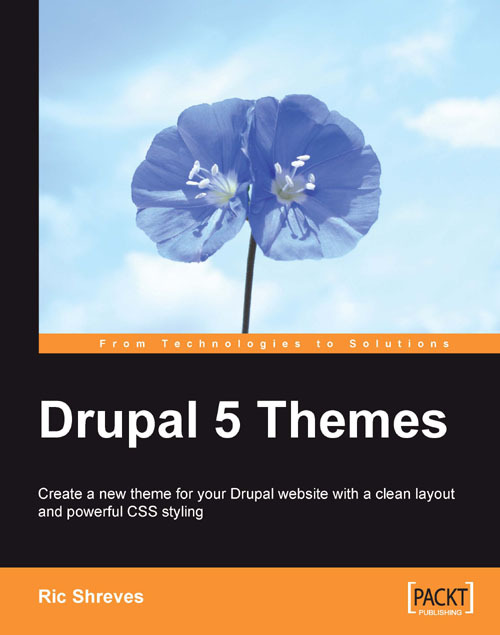Managing Modules and Blocks
Modules are plug-ins which extend the functionality of the Drupal core. The Modules you select to use and the positioning of their output (Blocks) on the page can affect greatly the look and feel of your site. Managing effectively the various Modules and Blocks is a key to controlling the user experience on your site.
The standard Drupal distro includes a number of modules, only some of which are active in the default configuration. You can enable additional modules or disable some of the optional ones to achieve the functionality you desire.
Note
A variety of modules can be found on the official Drupal site at http://drupal.org/project/Modules
The Module Manager
The Module Manager (Administer|Site building|Modules) includes a list of all available installed Modules. The default modules are categorized as Core optional and Core required. As you add additional modules to your installation, other group names may appear.

The Modules Manager
To enable a Module, simply...