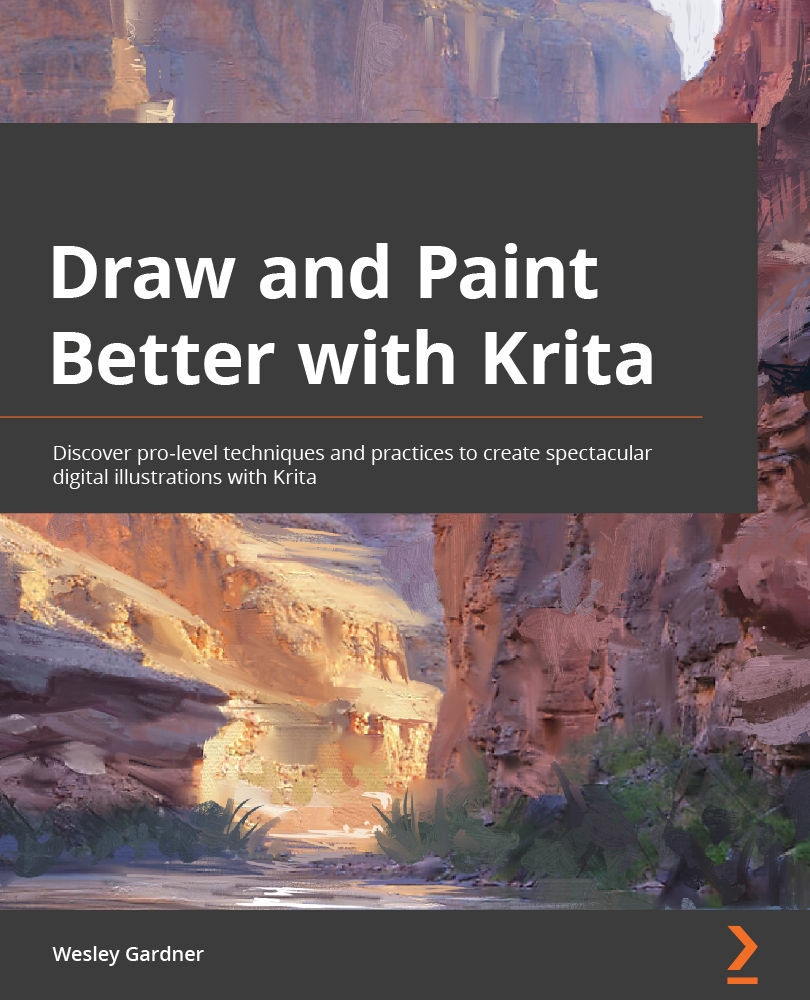Summary
During this chapter, we used a variety of tools to clean up and refine not only our image but our decision-making process as well.
First, we learned about masks and used the Transparency Mask feature to mask out weird visual information from our photograph layers. We then used some selection tools to further clarify our shapes, adding some sheets of ice and sharpening up some of the jagged edges of our mountains. Once our composition was a little cleaner, we then discovered the Assistant Tool to overlay a perspective grid for our reference when creating sheets of ice on our lake. Then, we created a merged copy of what we had and applied some rich brushwork, blending our hues and value control, pushing our piece to more of a "painterly" feel.
In Chapter 7, Changing the Feel with Painting, Values, and Sliders, we're going to take our painting to the finish! We will learn about color toning, color gamuts, brightness and contrast filters, and some tricks we...